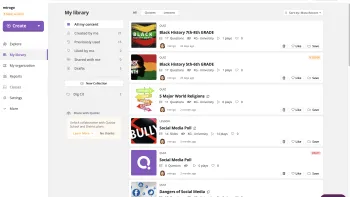Take a look inside 9 images
Quizizz
Pros: Answer explainers, audio/video responses, and asynchronous assignments. Useful reports.
Cons: The special stuff is limited to school/district plans. Challenging to sift through the content library.
Bottom Line: More than a quiz tool: With Quizizz you can create interactive learning experiences, but you'll need a school subscription.
Quizizz is useful in multiple classroom situations. Straight-up quiz-show style assessments can help students recall facts and prepare for traditional tests while the interactive lessons encourage more in-depth learning. For a quick review of content, create or grab and edit an existing quiz to gauge where students need additional instruction. For deeper learning, go with a lesson that incorporates videos, audio, images, and questions that will help kids grasp concepts and give teachers and parents useful feedback to inform and modify instruction.
While teachers can create quizzes or lessons from scratch, there’s also a handy database with tons of existing quizzes and lessons that can be grabbed and edited as needed. Not all are high quality, but you can check the number of plays to see how popular each one is. Post-quiz and lesson reports make it easy to use results to modify and personalize instruction. Teachers can see how students performed on each question and use that information to figure out what needs to be retaught or readdressed, as well as which students might need some individual or small-group reinforcement. Since quiz and lesson creation are made pretty easy with Quizizz, teachers might invite different students each week to create sharable reviews of the week’s material.
Quizizz is a quiz and interactive lesson tool similar to Kahoot!, Pear Deck, and Nearpod. Teachers must create an account, but for students it’s optional. Students access teacher-shared content using a link or access code through the website or app, and they can see both questions and answers on their screens. There’s also notable integration with various learning management systems, but some require a paid district plan. Students answer questions at their own pace within parameters set by their teachers. If teachers allow it, students can see their place on the leaderboard for more exciting game play.
Teachers can select from a database of lessons and quizzes and edit them to meet their needs, including just picking and choosing select questions or slides. When creating from scratch, teachers can add images, audio, video, and different types of questions (including multiple choice, fill in the blank, poll, open-ended, and audio/video response). Teachers can also add custom feedback students see after each question. Content can be organized into collections to make it easier to find and assign. Students can complete quizzes all together competitively as a class while seeing classmates’ progress, or teachers can assign content for students to complete on their own time. Afterward, teachers can view feedback by student or by question, making it easy to see where individuals or groups need reteaching or reinforcement.
There's a free version as well as a paid version called Quizizz Super. This paid version removes ads, adds the audio/ video response and custom feedback features, and more.
To see how this tool works, watch our video overview of Quizizz.
Quizizz has evolved from a simple quiz game into a teacher and student-friendly learning platform that integrates sophisticated quizzes into a slide-based learning experience. Teachers can opt to run quick quiz reviews or integrate quizzes into interactive lessons with instructional supports. They can also run these lessons live or assign out self-paced options. All of these features, plus the custom question-by-question feedback, give Quizizz a unique niche in the crowded world of quiz and game show tools. It's a tool that can do it all and well, thanks to how customizable everything is. Teachers can add audio directions, embed videos, add polls, or asking students to draw on or label slides. Lighthearted themes, images, leaderboards, question timers, and music can boost the experience for students.
Importantly, while Quizizz used to be free and ad supported, there are now separate free and paid versions. Some of the best features, including video and audio responses, are now locked behind the paid version.