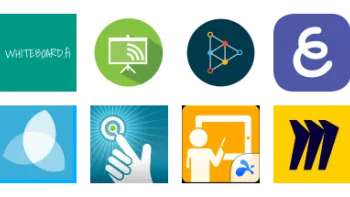Take a look inside 8 images
Miro
Pros: Impressive library of time-saving templates. Useful for in-person and distance learning.
Cons: Big learning curve, so designing useful content will take time.
Bottom Line: This beautiful and collaborative platform is useful for everything from workflow tasks to creative expression.
Definitely take some time getting to know the features. Miro does just about whatever you can imagine, so it's best to start with simple activities and build from there. The template library can be great for this, because it'll give you some sense of what's possible. Some users will prefer designing from a desktop, while others will prefer the app. Both are useful in their own way, although the drawing features tend to work better on a mobile device. At first, the platform might feel busy with so many features, but it's easy to find your groove and just focus on a few key tools to start.
Use Miro for one-on-one tutoring sessions, for whole-class instruction with participation, or for interactive professional development or student presentations. Work with colleagues to plan field trips or interdisciplinary units that incorporate differentiation and facilitate cross-curricular connections. Students can use Miro to brainstorm for projects, gather research, work out math problems, or create graphic organizers. Teachers can create quick warm-ups or exit tickets to get an idea of whether or not students are grasping content, or they can create full presentations complete with videos, links, images, discussion, and interactive components. Since teachers can make individual copies of presentations for students, it's possible to use Miro as a tool for individual assessments. Features like commenting and task lists allow teachers to provide feedback and give students additional direction for more complex projects. Plus, features like video chats allow teachers and students to connect without jumping around to different platforms.
Miro is an online or app-based interactive whiteboard platform where users can design and collaborate in workspaces to work through and present ideas. The beauty of interactive whiteboards like Miro is how versatile they are. Miro in particular can be used to do work and then present that work -- all in the platform. The workspaces are infinite canvases, so you can zoom in and out of them to organize info. "Frames" are placed on the canvas to create zones or pages. The tool combines features of whiteboard, presentation, and productivity tools. From the dashboard, users can design from scratch, but the site also offers many pre-created templates to save time. Incorporate sticky notes, text, files, links, images, and to-do lists in a board and then share it with up to 100 participants. There are also drawing and graphing tools for making flowcharts and mind maps. You can even create task lists so that everyone knows what needs to be done. Collaborators can also chat or comment on content. There's also a voting feature to help with decision-making. Plus, there are integrations with tools like Microsoft Teams, Google Drive, Slack, and many others.
To see how this tool works, watch our video overview of Miro.
Teachers have a lot of options when it comes to interactive whiteboards. What sets Miro apart is its elegance and attention to detail in each and every tool and feature. Whereas several other tools have just as many or more features, they often don't refine each tool so that it works perfectly. Miro makes sure each tool has its place and clear use case. This also means there's just so many readily apparent ways to take advantage of the tools. Users can view or create content, interact with one another, and demonstrate understanding through images, text, organizers, or hands-on tools. Built-in features like comments and video chat mean that teachers and students can connect whether they're in the classroom, learning remotely, or somewhere in between. There's a clear focus on clean, effective collaboration and communication of ideas visually, spatially, textually, and more. Since it's also primarily a tool for businesses, it's a platform that is particularly well-suited to presenting information or creating workflows. In this way, upper-grade classrooms will be particularly well-served by Miro.
The user experience on both the website and the app is quite similar, which is especially helpful when teachers and students have different devices or are working from a classroom and at home. And although the platform could benefit from additional accessibility features, such as immersive reader and additional language support, there's a lot to work with, especially where teachers want to incorporate meaningful interactive content that supports students' different learning preferences.