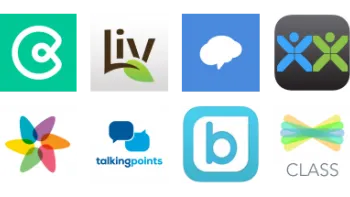Take a look inside 7 images
Microsoft Teams
Pros: Integrations with so many tools encourage teachers to liven up their lessons and provide opportunities for differentiation and collaboration.
Cons: Most teachers will need significant time to experiment with how all of the features and integrations work together to create lesson flow.
Bottom Line: Educators will likely find that the wide variety of features Teams offers is worth the time it takes to learn how to use it.
Leverage Microsoft Teams' flexibility to communicate within or across groups in your organization. From classes to school clubs to professional learning communities (PLCs), teachers can create Teams, Class or PLC Notebooks, and conversations to manage a multitude of initiatives. Class assignments are a starting point to manage student learning by creating quizzes or assignments with the option to attach files. Additionally, you can create interactive class experiences by using one of the many app integrations, or take advantage of the Reading Progress tool to gauge reading fluency over time. Support students learning from home with a live teaching session, or conduct remote student-led conferences to provide flexibility for families.
Use the Class Notebook for collaborative note-taking to gain multiple perspectives on content, or for reference materials to help students catch up after an absence. Take it up a notch by encouraging peer tutoring, note and resource sharing, and study groups in a manner that prepares students for similar college or work experiences. One aside: While the platform shares common features with typical learning management systems (LMSs), replacing your current LMS with Teams means you'll have to rely on other tools for things like parent communication and more efficient grading capabilities.
Microsoft Teams is a collaboration and learning management platform within the Office 365 Suite where teams connect through shared resources, chat sessions, virtual meetings, and more. Using both Microsoft and non-Microsoft tools, including hundreds of third-party applications, teachers can create groups or classes that include any member of your organization. Create, assign, and grade individual, group, or class assignments, quizzes, and interactive experiences that integrate with classroom-friendly tools like Pear Deck, Flipgrid, or Whiteboard.chat. Learners can share resources, work on projects or assignments, delegate tasks, and communicate progress via a shared Class Notebook. The chat feature lets kids communicate easily with other members, and teachers can monitor, moderate, or mute chat sessions. Teachers can also start video calls from within the group, making this a great fit for remote learning or at-home support.
As a learning management platform, Teams has great potential to rival others like Google Classroom and Schoology. However, there are a lot of different pieces, and it’s not clear at first how they all work together, especially if teachers are unfamiliar with the different tools. Navigation on the platform is not as intuitive as it is on some others, and users who get excited about all the things they could do might get lost in the weeds trying to figure out how to execute them. With this in mind, teachers may find it much simpler to wade rather than jump in, creating simple quizzes, reading progress assignments, or collaborative whiteboards, and then take a deeper dive as they become comfortable with the app's capabilities.
With Microsoft Teams, there's lots of flexibility for use and many opportunities to facilitate learning, but it's going to take dedication and oversight to get it right. Teachers can provide learning experiences that allow students to take ownership and develop organizational skills as they communicate and collaborate with others. Differentiation by ability, learning needs, and interests is easy when you create assignments for either collaborative or independent endeavors, especially when paired with tools like One Note's Immersive Reader, Miro, and Kahoot. And opportunities for one-on-one or small-group online tutoring sessions can be a huge benefit for students struggling with class content, giving teachers flexible opportunities to build relationships. The LMS features that enable teachers to post assignments and monitor student progress through the Insights app can be especially useful for managing learning in one place. Finally, teachers can easily create groups from different classes and grade levels, opening up lots of possibilities for cross-curricular and multi-grade-level initiatives.
With so many customization options, it might be wise to take advantage of tutorials and seek out best practices for integrating additional tools into your classes. Otherwise, you'll spend a lot of time digging and run the risk of overwhelming your students -- and possibly even yourself.