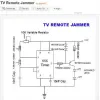Take a look inside 6 images
Instructables
Pros: Inspiring collection of projects will make kids want to build things they hadn’t thought possible and upload their own ideas.
Cons: Broad categories and countless tags could overwhelm and discourage focus.
Bottom Line: User-generated projects inspire sharing and learning, though more refined navigation would make it easier to sift through all the great ideas.
Teachers can keep kids focused by imposing productive limits: Ask kids to search under a single keyword or preselect and assign several projects under a single theme, such as Sewing Projects You Can Make in a Day. You can also pose questions that students can answer with an Instructables project, like “What would you want if you were stranded on a desert island?” Kids could respond by building a stove out of an Altoids tin, a PVC bow and arrow, or an emergency water supply station. Some projects require buying supplies, so you should review them before giving kids approval to start making. To tie projects more explicitly to a curriculum, visit the Teacher Resources page, where many science- and math-themed Instructables live.
Instructables is a vast repository of DIY projects contributed by people of all ages around the world. Users upload instructions and photographs that guide others through the steps. On the homepage, kids are greeted by four tabs: Explore, Create, Contests, and Community. Under Explore, they’ll find a list of categories (technology, food, living, play, and outside) and featured and recent projects. The Create tab guides kids through the process of uploading their own creations using a Wordpress-style content management system. Kids who want to upload their own Instructable must create an account, but those who only want to read others’ projects can browse anonymously.
The Contests category shares competitions (with prizes!) based on themes chosen by the Instructables team. A recent list includes a Bike Contest, a Fried Food Contest, and a Drones Contest. Users vote for the Instructable they think deserves to win. The Community section includes groups and forums organized by shared interests, such as Urban Prototyping or Drawing and Art. Instructables offers free Pro accounts for teachers, which allows kids to share within a closed group, only open to members of their class.
An active and supportive user community submits comments, asks and answers questions, and gives encouragement. Classroom interaction could be modeled after this supportive online environment: Kids could work together to tackle projects and then offer feedback on each other’s work. Those inspired to submit projects could form groups, brainstorm ideas, and break projects into steps. Groups could be broken down into multiple roles, such as photographer, instruction writer, inventor, and tester. The site challenges kids to work together, follow directions, and use their imaginations, making it worthwhile in itself.