3DBear AR
3D design and augmented reality merge in creative, interactive app
Bottom Line: A great fit for classroom or makerspace settings as long as students have clear direction and compatible devices.
Makers Empire

Stellar 3D design hub promotes innovation, collaboration, and creation
Bottom Line: This is a great design and creation tool that teachers and students can use to be innovative and share ideas with a vibrant community of makers.
Hello Ruby

Crafty, mostly screen-free approach to computer science
Bottom Line: These creative, beautifully made craft- and interest-based projects have the potential to bring students -- particularly girls -- into the world of coding and computers.
Gizmos & Gadgets

Top-notch tool empowers kids to invent, build, and control wirelessly
Bottom Line: Easy-to-use, versatile electronic invention set that works wirelessly with your hand-held device.
3D Slash

Minecraft-like 3D modeling (and printing) made super easy for all ages
Bottom Line: This may be the fastest, cheapest route from idea to 3D printing out there, if you don't mind low-res, pixelated designs.
3DC
3D modeling tool allows for simple or complex creations
Bottom Line: This is a good 3D design and modeling platform, but it might take a bit of exploration to really see the true potential.
Design Squad Global
Fun engineering problems encourage classroom competition, innovation
Bottom Line: Design Squad Global makes learning STEAM concepts fun through hands-on activities and easy-to-understand scientific explanations.
DIY

Design, build, and share new things offline and online
Bottom Line: DIY motivates kids to tackle a wide range of problems with independent and scientific thinking.
Kai's Clan
Innovative STEAM package takes robot coding to the next level
Bottom Line: A nearly perfect spin on STEAM coding that combines a bunch of technologies into one, and effectively fuses the real and virtual worlds.
Teachable Machine

Creative intro to machine learning and AI doesn't require code
Bottom Line: For students with some creativity and tech skills, this can offer a new spin on more traditional computer science tools.
Tinkercad

Amazingly simple yet powerful online CAD tool turns kids into makers
Bottom Line: Full-featured site and app make iterative 3D design accessible, social, and relevant.
KidsThinkDesign

Projects inspire creativity; a place for kids' sharing would boost fun
Bottom Line: A go-to site for teachers looking for well-presented project ideas; kids will need opportunities to share work locally.
Science Buddies

A magic wand for those seeking science project support and success
Bottom Line: Take the jitters out of science or engineering projects and fairs; this remarkable site coaches and supports students, parents, and teachers.
Instructables
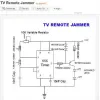
Endless collection of DIY projects; good for sharing and inspiration
Bottom Line: User-generated projects inspire sharing and learning, though more refined navigation would make it easier to sift through all the great ideas.
SketchUp

Make learning meaningful through 3D design
Bottom Line: SketchUp is a fantastic, subject-agnostic tool that does take time to learn but helps students gain truly useful, transferable skills.
WhiteBox Learning

Design, analyze, and then build STEM applications
Bottom Line: Complete learning modules include simple CAD design simulation tools, a digital competition, and options for hands-on building.
Make:

Fuel creative makers with project ideas, reviews, and community
Bottom Line: Excellent DIY resource that empowers kids to learn by making and experimenting.
Grafio 3 - Diagram Maker

Flexible app transforms sketches into pro-level designs and diagrams
Bottom Line: A terrific choice for creating simple diagrams or presentations on iOS.









