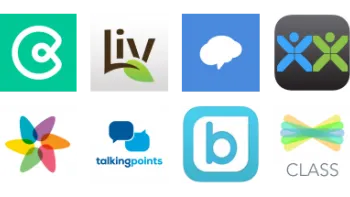Pros: Audio and video platform offers users free and low-cost communication options.
Cons: Lacks some of the more collaborative and creative features that lend themselves to online teaching and learning. No kid safety features, so supervised use is recommended.
Bottom Line: Far-reaching communication tool helps teachers cultivate a connected classroom.
Skype opens up opportunities for students to connect, whether it's with a teacher, each other, prominent figures, or students in other places. If you're facilitating distance learning or following a flipped classroom model, you can provide both one-on-one and group instruction to support your students. You can also conduct teacher- or student-led virtual conferences to help keep families abreast of student progress.
Expand your in-person or virtual classroom by using Skype to bring guest speakers in for video discussions. Although many speakers charge a fee to visit classrooms, it's often more economical to do so remotely. And although a video call with an expert can't completely replicate an in-person visit, it's still a great way to enrich the experience students have in your class. Finally, for an engaging collaborative activity, try playing Mystery Skype. Mystery Skype is an educational game teachers invented that brings two classrooms together to solve the question of where each group is located.
Since there aren't any kid safety features here, supervised use is recommended.
Skype is a virtual video, phone, and text communication website and app with a simple interface. Its basic features are free, but you can also access additional paid features like global voice chats either by paying as you go or by subscribing. Creating calls is simple, allowing users to join as guests or with an account. Features within the platform allow users to record, chat, share screens, or send files. The files and chat also remain on the platform, which is good for storing lesson information to refer to later.
There's a "raise hand" feature, and participants can also "react" to the conversation with a range of emojis. Skype also features a Together mode where participants are set against a virtual backdrop that makes them appear as if they're in the same location. Another feature that stands out: real-time translations that can use AI or your natural voice. Lastly, participants can remain on a single call for up to 24 hours, which is much longer than similar videoconferencing platforms offer.
Teachers might miss some of the features that promote collaboration, such as breakout rooms or whiteboards. Some other limitations are that Skype has a 100-participant capacity, and it doesn't currently allow for social media streaming.
Few people could have predicted the explosion in virtual face-to-face communication needs that has occurred over the past several years, but it's clear that this meeting medium is here to stay. Early Skype opened up communication for millions of people, but it has since evolved into a sleek communication platform that, while lacking some of the bells and whistles of its contemporaries, has been a steady option for connecting individuals -- and classrooms -- around the world.
Students thrive on collaboration and connection, and Skype provides opportunities for them to converse with historians, novelists, poets, journalists, or their peers in real time. Such experiences can broaden perspectives, enhance background knowledge, and complement classroom lessons without students having to venture beyond the walls of their classroom. Such experiences are invaluable to students as they and their teachers continue to trail-blaze through an increasingly dynamic virtual landscape.