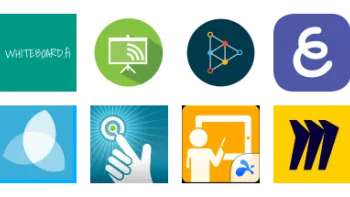Digital Citizenship Week is October 20–24!
Join teachers worldwide to promote a healthy, positive approach to media and tech.
Take a look inside 7 images
Mural - Visual Collaboration
Pros: Students can work together on projects in an effective, visual way, in class or remotely.
Cons: The unstructured visual style of the platform may be frustrating for users with small screens or visual challenges.
Bottom Line: Mural facilitates lesson presentation and group project collaboration from anywhere by making idea sharing a simple, visual process.
Teachers can use Mural as a dynamic way to present material and encourage class participation. Teachers can lead students in making their own murals for brainstorming, solo or group project organization, and presentation. It's a great tool for developing mind maps, flowcharts, storyboards, and choice boards. Several cool interactive features, like breakout groups and anonymous voting, enhance real-time collaboration during in-person or distance learning.
Mural is a good tool for organizing lesson materials, especially if you're collaborating with other teachers. Because it's designed to be a robust professional tool, it may be too complex for young students to use independently (consider Popplet or Padlet instead). Older students can use Mural to plan and organize school projects. Students can give teachers or peers access to their projects to solicit feedback or work collaboratively.
Teachers and students will need to apply to upgrade their starter accounts to education accounts in order to take advantage of full features, including privacy control. Account approval may take up to a week, so be sure to take this into consideration when planning your first Mural experience.
Mural is a virtual collaborative whiteboard that can be used as either a presentation tool or an interactive workspace. All registered users have space for multiple "rooms" in which to create murals. Think of a room like a classroom and a mural like a virtual tabletop or wall.
When creating a new mural, you can choose from one of many templates or a blank slate. Then start adding and modifying content, including text and links on "stickies," shapes and connectors, icons, organizing frameworks, images, and writing/drawing. You can customize element sizes, colors, and more. You can also upload files that will appear as thumbnails and can be viewed or downloaded by collaborators. Comments can be placed anywhere on the mural, and the interface includes an activity timeline, chat window, and comments window. There are also built-in facilitation tools like a timer, laser pointer, and voting tool. You can create an outline from the mural content, which is useful for organizing thoughts or creating a presentation in the Prezi style. Murals can be downloaded as several file types. Murals can also be shared with registered collaborators and visitors, with a variety of access permissions.
Mural's structure works well for facilitating classroom discussions or managing group projects. As students collaborate in real time, teachers can monitor content and manage access to rooms to keep them as a secure space. Students can also create individual projects in their own private room. Mural is probably best suited for small-group collaboration, but it would also be a good tool for distance learning classrooms. Many of the experiences of a live classroom (writing on a whiteboard, brainstorming, discussion, voting, breakout groups) can be replicated.
Students who tend to think in a very linear way may find the design frustrating; similarly, boards with many contributors can get crowded. However, this can be seen as an opportunity to exercise different ways of thinking and organizing ideas. Using the premade templates or built-in frameworks will help keep the mural neat and organized. However, there aren't many education-specific templates, so teachers may wish to develop their own template libraries. As you add content, be mindful of your workspace size and consider using the outline feature to help direct participants' focus. High schoolers can also build career-ready skills by using Mural to facilitate group projects in a professional manner.