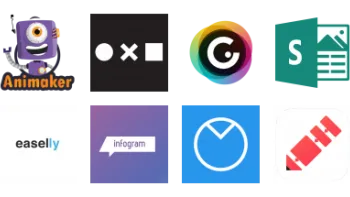Digital Citizenship Week is October 20–24!
Join teachers worldwide to promote a healthy, positive approach to media and tech.
Take a look inside 8 images
Lucidchart
Pros: Tons of available templates and stellar support options.
Cons: It's easy to go down a vast rabbit hole of templates, so teachers should have clear objectives in mind before starting the search.
Bottom Line: Students and teachers can use this tool alone or collaboratively to build and share stunning, effective visuals that stretch thinking.
Visual creation can offer an excellent supplement to learning content, or offer a creative avenue for demonstrating and assessing learning. In this sense, teachers and students can use Lucidchart for any number of purposes, including organization, multi-modality presentations, sequencing ideas, and making connections among concepts. In science, show students visual representations of the phases of mitosis or the moon, or demonstrate the water or rock cycles using images connected by text and arrows. For social studies, ask students to present a timeline of events leading up to the Civil War. Then, have students work collaboratively to create visual study guides to show connections among events. In ELA, share a plot diagram or storyboard where students can demonstrate their understanding of sequencing of events in a story or memoir. And to teach the writing process in any subject area, consider using flow charts or graphic organizers to help students manage their outlines and essays.
The platform is versatile enough to create organizational diagrams, such as task boards, for group collaboration to keep everyone on track. It's also possible to amp up your PBL using real-life scenarios, such as crime scene investigations or aircraft layouts, to help students develop needed critical thinking skills. Just be aware that you'll need to spend some time learning the ins and outs of the platform if you want to ensure effective classroom use.
Lucidchart is a visual design tool for creating and collaborating on diagrams, charts, and other similar visual maps. It's available on web, iOS, and Android, and users can create from scratch or from a wide variety of templates. The templates as well as features vary depending on whether or not you have a free or paid version, but either way, there are a lot of graphic organizers, mind maps, concept maps, and organizational diagrams to address learning or teaching goals or just help manage the classroom. For those who want social features, the platform offers real-time collaboration via sharing, editing, commenting, and chat features.
Lucidchart encourages non-linear thinking, and students can explore scientific and mathematical processes or even grammatical conventions via flow charts or concept maps. Plus, it supports students who may need a breakdown of complex systems into images and bite-sized pieces of information, allowing them to work up to the bigger picture. Long-term learning skills come into play here, too. When students understand how diagrams can assist in workflow, graphic organizers, and the writing process, they'll be more prepared to replicate the planning process in the future. While there's sure to be a learning curve -- not just in getting up to speed with the tool but in creating effective diagrams -- the long-term benefits will be worth the time spent.
The platform is a little busy, and while the diagrams are relatively easy to create, teachers will need to spend some time learning all of the different customization, collaboration, and sharing features in order to take full advantage of the platform's capabilities. It's easy to get lost in the library of templates, so be sure to have a plan for what you want students to accomplish. But if you want to learn how to do something, you'll be able to find out how. Support is accessible throughout the site. With all that said, the education-specific materials -- assignment templates and lesson plans -- are helpful but could use a bit more detail and pizazz. Despite this, ready-made, editable material in addition to integration with a huge number of platforms make Lucidchart a great fit for classroom use.