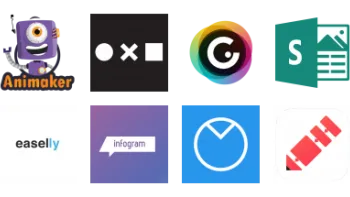Take a look inside 5 images
Infogr.am
Pros: Students can create impressive graphics for presentations; it may also help them better understand data they're working with.
Cons: Students don't get design advice, which could affect the final result; user-submitted information they see on the site may not be substantiated.
Bottom Line: The site is a great asset for classroom presentations and analyzing data, but educators need to provide guidance to ensure students learn while using it.
Teachers can use the site to create charts and infographics that display data the class is studying from an experiment, historical era, or other subject. The visuals can help students better understand the relationship between the items being compared; using the tool can also help them learn to create different types of graphs and charts. The site may work best with junior high- to high school-aged students who are familiar with experiments and data.
Students can also include their infographics in reports and presentations. Because they can also add text, they'll be able to work on their writing abilities, including brevity and phrasing information clearly. The experience can help them learn about graphing and practice communication skills. However, they won't automatically get consistent challenges or feedback; educators will need to provide that information.
Infogr.am is a website (and Chrome app) with tools that help users create and share infographics, charts, and other types of data illustration. The simple site, headquartered in Riga, Latvia, was created by two self-proclaimed "newsroom geeks" with a background in journalism, design, and development to provide journalists and bloggers with an easy-to-use infographic creator.
The site's minimalist dashboard is easy to figure out. You can choose from six infographic designs and more than 25 chart options. Users can create a variety of illustrations, ranging from tree maps to bar and line graphs. Designs can be customized with quotes, brief text, and a title; other elements like a facts and figures section, world map, and a live countdown timer can also be added with just a couple of clicks. Students can also upload and include videos and photos. Chart and graph templates are easy to edit. To share their creation, users can click on a button to post it to Twitter, Facebook, or Pinterest; copy and paste a link to embed it on a blog or other site; and also click on a button to view it online and copy and send the page's URL.
Using the site is fairly simple; it basically involves repurposing and adding information to preexisting templates. However, the final result can be a really impressive visual that's presentation -- or report-ready -- and can help students better comprehend and explain scientific research, historical timelines, and other data. Students aren't likely to return to the site repeatedly; while building an infographic can be a fun experience, it's not likely to be something they'll want to do every day. The site also doesn't offer many additional resources; it would be a stronger learning tool if it included more design instruction and exercises. But it's easy, fun, and a great way for students to start thinking visually.
The site's main issue is its lack of text; teachers won't find materials to help them use the tool, and students won't get any design best principles. Teachers will need to take an active role in providing feedback, help students clearly present information, and help them understand how their creation represents and explains the data they're working with.