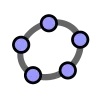Digital Citizenship Week is October 20–24!
Join teachers worldwide to promote a healthy, positive approach to media and tech.
Take a look inside 10 images
GeoGebra
Pros: A large number of tools allow students to explore many areas of math and see how they connect.
Cons: It takes time for teachers and kids to learn how to use the software, and user-generated content varies in quality.
Bottom Line: Free, open-source software that lets teachers build or adapt learning experiences to meet their kids' needs.
Teachers can use GeoGebra to help make math more meaningful and visual for students. Teachers can quickly build digital worksheets that include simulations already created on GeoGebra. The tools also allow students to manipulate math concepts in one format and see them in another (such as how a 3D shape sits on a 2D plane, or how the algebraic function of a plane and a sphere changes as we change points on either -- or both). It helps students to make connections between different areas of math and how they relate to one another.
However, make sure to familiarize yourself with the extensive tutorials ahead of time in order to become an expert with the program and its capabilities before attempting to implement it in the classroom. Failure to do this could lead to some frustration for both teachers and students. Luckily, GeoGebra has made some great tutorials, and there's an extensive forum of questions and detailed definitions for each function. Each applet also has a number of built-in functions that provide hints and prompts to allow students to "play around" and see how things connect with one another. The downloaded programs have built-in help icons that take users right to the appropriate help section of the website when needed.
GeoGebra is a free software program that lets kids create mathematical constructions -- and models where they can drag objects and adjust parameters -- to explore algebra and geometry simultaneously (along with other math fields). It's browser-based and also has downloadable applets for computer and mobile devices. GeoGebra offers kids and teachers the option to use existing math explorations or build their own, and there are a lot of tools available to do this. The existing pool of explorations is vast, so it covers most high school Common Core math expectations, especially those involving graphing or geometry. Teachers can make their own interactive worksheets that include simulations, videos, text, multiple-choice questions, and more. Some of the preexisting worksheets are interactive, while others simply show a concept.
Teachers can create class groups to quickly share activities with kids. Alternatively, tutorials provide options to help teachers incorporate GeoGebra into their existing class site or learning management system (LMS).
GeoGebra gives kids a way to access math that moves beyond straightforward pencil-and-paper computations. Traditional methods of performing constructions with a compass and a ruler can be time-consuming and frustrating for students. GeoGebra makes it quick, easy, and fun as long as there are clear directions. Premade resources available on the site are built and shared by anyone who wants to be an author, so quality varies greatly; some don't provide specific directions for students, and others are basic illustrations of a simple topic with no interactivity. But teachers can create their own interactive worksheets that include the simulations built by someone else, along with their own helpful directions or context.
GeoGebra is a powerful example of flexibility paired with community. Teachers can make whatever they need for their students. But they don't have to start from scratch: They can build off of the work of others. This means that math simulations are being built every day by teachers all over the world. Teaching the difference between exponential and logistic models? One teacher shared an activity on the growth of Facebook. Need an analog clock with hands you can manipulate? GeoGebra has one of those, too!