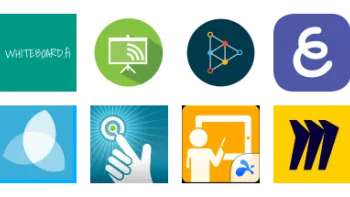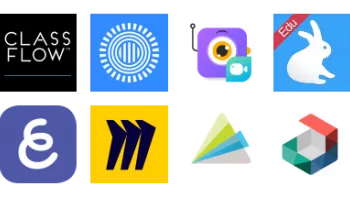Take a look inside 9 images
Educreations
Pros: Offers a focused experience with just the right number of options to present and teach.
Cons: Lacks some features like brush/pen types, arrows and shapes, etc.
Bottom Line: While many other whiteboard tools offer endless -- and often overwhelming -- options, this app is usefully refined and could be that "just right" experience for many.
Educreations lends itself well to video lesson creation for teachers and students who like working primarily with whiteboards and annotation of media. While the platform has a fairly narrow set of features compared to some competitors, it still offers a lot of variety and focuses on narrated instructional videos with drawing and movement.
For students, teachers can demonstrate the app's functionality by constructing a lesson live and then sharing the finished product. Students can then create their own videos as a stand-in for class presentations or as an assessment. Try having students demonstrate how to solve a math problem and explain their thinking as they go, or use images as well as movement and drawing to demonstrate scientific concepts. Students can also analyze their written work or the work of their peers, marking areas and explaining what techniques they or their peers used for effective writing. Teachers will first want to go over the guidelines for privacy and fair use, since sharing can be public or private and users can pull content from many sources.
Educreations is an iPad app that allows teachers and students to create video lessons that incorporate whiteboard instruction, audio narration, and media annotation. Projects begin with a blank slide, and users can add slides to build a presentation. Users can draw on the slide/canvas, choosing a color and then finger-writing. There's an undo button as well as an eraser. Media can be added to slides, ranging from text and images with the free account to documents, presentations, webpages, and maps with Pro accounts. Everything is movable and resizable. There's also an option to record audio over the slides, as well as a basic trim tool. Recording can be paused at any time, and when you add media during a presentation, the audio automatically pauses. When a project is finished, teachers can share videos via a link, directly to Twitter and Facebook, by embedding them on the web, or, with a Pro account, by exporting the video for use elsewhere. Teachers can also create classrooms and add students for easy sharing, and with a Pro account up to 40 students can share the upgraded feature set. There's also a wider Educreations community for video sharing; teachers can view and use the lessons created by this community. These lessons would be a good place to start to get a sense of the possibilities with Educreations.
Note that the free version allows only one draft presentation at a time, while Pro users get unlimited drafts. Drafts allow users to begin working on one device and sign in on another to continue. The free version also has limited storage.
The best part of Educreations is that the developer has restraint and vision, aiming to provide a focused experience that does a few things very well. The result is an app that's easy to use while still providing enough options from which to source and use content, add audio, and display images to create useful, dynamic lessons and presentations mixing audio, media, and live annotation. While it may not have everything you look for, the constraints that are there (like a single pen type and just a few colors) let creators focus on the instruction.
That being said, Educreations does require a bit of prep and time to construct effective lessons. It's great that you can save drafts and do some trimming of the recordings, and that the recording pauses when you add in media. However, creation could feel a bit hamstrung compared to on other platforms that feel like full-fledged video and lesson creation suites. While these more lightweight features might frustrate some users, Educreations is still a powerful tool, especially for students: As long as users have gathered the information they want to include before they start, creating a cool presentation can take only minutes. And after all, it's never a bad thing for students to learn the power of planning ahead.