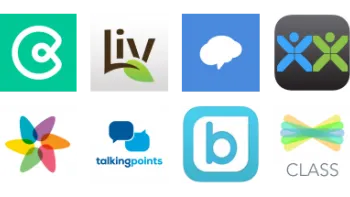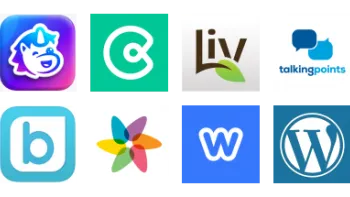Take a look inside 6 images
ClassTag
Pros: Friendly onboarding, translation, and simple layout make it accessible to most users.
Cons: The free, ad-heavy version and rewards program may not appeal to all users, and the interface may not work as well for middle and high school.
Bottom Line: Practical communication options allow teachers to effectively communicate classroom happenings and needs to families.
Teachers can use ClassTag to send and receive messages, announce upcoming events and deadlines, schedule parent conferences, request supplies or volunteers, and post photos or files of day-to-day activity to keep everyone in the loop. It would also work well for communicating weekly student homework, especially since teachers can link media such as files, images, or videos to their announcements. Helpful features like automatic reminders for sign-ups mean that teachers can free up some headspace to focus on instruction without worrying about following up. For one-on-one communication, the ability to send parents or guardians messages in their preferred language encourages engagement and promotes a sense of belonging. Use the student backpack to "send home" targeted communication or differentiated instruction.
You might also consider some of the specialized features -- such as the volunteer request and to-do items -- to help coordinate special class projects or events. Although some of ClassTag's features, such as announcements, may duplicate communication tools many schools already use, teachers will appreciate the ease with which they can quickly get a variety of personalized messages out to families. Because of the paid option and the opportunities to make purchases, make sure to keep equity in mind so that all families are on the same page. And remember that not all caregivers are tech-savvy, and some may be hesitant to communicate digitally.
ClassTag is a messaging, media-sharing, and classroom organization tool for teachers and their students' families. When teachers set up an account and create their classes, they can add or import caregivers' information and invite them via an access code, text, or email. From the dashboard, teachers can create announcements, activities, sign-ups, messages, and more. There are four types of interactive activities -- events, volunteer requests, to-do items, and parent-teacher conferences -- that have special interactive features to let users sign up for tasks, such as bringing a snack or donating supplies or funds to the class. Families can sign up for these items on their own, or teachers can add them to time slots or tasks directly. Teachers can add pictures, file attachments, and videos to their posts and can customize their classroom feed by pinning certain posts at the top of the page to draw attention to them. Users can also customize how the tool sends email alerts and reminders; items can be sent out to an entire class or to specific families in one of 50 languages. With the permissions options, teachers can control if parents can upload files, comment, or send messages to other parents.
For teachers who use G Suite, ClassTag integrates with features such as Gmail, Calendar, Google Classroom, and others so that parents or guardians can have access to their children's assignments, due dates, and grades. Teachers can add files to their library or to student backpacks, where grown-ups can see important content until it is deleted or the child is removed from the class. The site and all of its features are free for teachers, but the free version does include ads both on the platform and within email notifications. Through a partner program, parents can purchase items from a teacher's wishlist, which also helps to support the free version. If users want to go ad-free, they can subscribe. In terms of equity, it's best if all of the parents are on the same page around making purchases and subscribing so that no families are left out. ClassTag also partners with UNICEF and its Kid Power program, which can earn points to support needs in your local community.
In a relatively crowded space, ClassTag definitely holds its own as a way to connect home and school. Like many messaging platforms, it has a variety of communication tools that help teachers stay connected with families. Tons of features are available, and a new teacher account comes preloaded with a demo class that's full of sample content and hints to get teachers started. It also provides a helpful walkthrough that lets teachers see the parent experience as well as their own. Activities allow teachers to share classroom photos, ask for support from volunteers, remind parents of upcoming events, and schedule conferences. Additionally, teachers can view a summary of their posts for the week and get a summary of how their students' parents have interacted with them over time. In that regard, ClassTag excels, and it might just be the go-to solution for keeping track of all the big and small ways that parents can lend their support, creating stronger communication. The individual student backpack feature also stands out as a way to keep files organized for individual students, so that they're not just scattered through messages to parents.
The integration of ads into the platform and other notifications won't sit well with everyone: It is a bit jarring to see ads for HP or Puma mixed in with classroom communications. And while being able to have items on a class wish list that parents can purchase might work for some classrooms, it might be off-putting or inequitable for others. Also, keep in mind that there's no student participation on the site, so there's a risk that grown-ups will become over- or under-involved in keeping up with the class. Depending on how much information teachers post, this can hamper a child's development of organizational and time-management skills. Teachers will want to balance what they share on ClassTag with things that are solely a student's responsibility in order to ensure that kids learn to manage their obligations and stay on top of what they need to do.