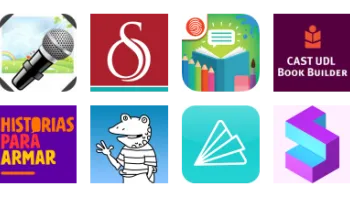Take a look inside 4 images
Write About This
Pros: It's great for getting students to start the writing process -- often the hardest part.
Cons: Revising and editing is possible but not as easy as in a fully functional word processor.
Bottom Line: The tool's flexibility for many possible applications makes it an excellent bet.
Once you get your students writing and sharing, offer feedback and instruction on how to expand, polish, and revise written work. Have reluctant writers use the record feature to "write" their story orally, and then transcribe it. This feature could also work well for pre-writers, who could record their stories rather than type them.
Teachers may want to have students work through the writing process outside the app, and then use the app to publish a final draft. You may also want to figure out a process for peer evaluation, and perhaps a centralized place for classes to share. The Write About This website has a page with ideas for teachers, but this is one of those tools with so many possible applications that you'll likely come up with plenty of great ideas for use on your own.
Write About This is a writing prompts app that answers the question "What should I write about?" by giving students 125 images with 375 different writing topics to choose from. They can search by keyword or category, or just select a randomly generated image and writing prompt. Each picture has three prompt levels to challenge everyone, from early to advanced writers; the prompts encourage critical thinking, creativity, and description.
After composing, students can share work through email or by saving it to the device. Saved stories can be edited from the in-app gallery. There's also a voice-recording feature that allows students to narrate their stories so that they can practice reading aloud. What's more, if they ever get tired of the prompts in the app, students can find their own images and create their own prompts.
Write About This was created by a fourth grade teacher, and every aspect of it is designed with students in mind -- from the easy-to-navigate icons to the kid-friendly privacy policy. Prompts and images are appropriate for students of many writing levels, with increasing depth and complexity at each level. Additionally, students (or teachers) can create new prompts using their own images and ideas. Work is composed and saved within the app; students can share their compositions with others via email. The prompts get students thinking creatively, and they can practice responding critically using arguments and details.
For a lot of students, just starting to write is the hardest part; the more they practice, the better they'll become. Write About This is great at getting them started. It's designed for classes with multiple students sharing a device, too. Students set up an author's profile to save their work to. They can set an email address (their own or a parent's or teacher's) with which they can easily share their writing.