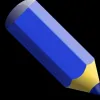Take a look inside 5 images
Write
Pros: Split screen allows note-taking while browsing a website or viewing a video.
Cons: Writing legibly on a tablet takes practice, and handwriting is slower than typing.
Bottom Line: Impressive technology provides a useful note-taking tool, although it may not fit perfectly into the writing process.
Although a handwriting-based system may not work for all students, teachers who want to maintain a paperless classroom could offer Write as an option for students who prefer to handwrite. Note-taking or practice in science and math courses could be done using Write. Students can use it for all content areas and turn in whatever's necessary by emailing within the app or saving work as PDFs. Teachers in all content areas will find the split-screen note-taking helpful and could use it to model effective note-taking to a class, broadcasting their process on-screen.
Write is a word processor for handwritten text. Students can write any content -- journal entries, notes, drafts, equations -- using a stylus, and edit it, too -- erasing, adding spaces, moving text. Each entry is automatically date- and time-stamped and saved in an untitled folder to be organized later. Students can add links, bookmarks, and images to their text, or they can use a split screen to take notes on half of the screen while viewing a video or website on the other half. Quite a bit of customization is available, including choices of paper and pen types, and settings to adjust pressure sensitivity. An undo/redo key is also available. Entire documents or selected pages can be exported as PDFs or shared via email.
First, this is impressive technology. Seeing handwritten text selected and moved around and reflowed across the page is incredible. The note-taking option with a split screen is practical for learning across content areas. Still, writing with a stylus is awkward for many, including those with dysgraphia or handwriting issues for whom keyboarding has been so empowering. For situations in which handwriting is superior to keyboarded text -- in chemistry and math, for example -- Write could be a fabulous tool. Students who prefer to draft by hand will appreciate it as well. The editing function, though, may not be as helpful because the errors and paths to answers, complete with markouts and rearrangement of ideas, are an important part of the writing process, both to inform instruction and for reflection. The technology works very well, however, and while gestures for moving text and adding spaces aren't intuitive, the help section includes a video demonstrating how to use it, and illustrated text (composed and editable within Write) explains the how-tos.