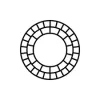Take a look inside 5 images
VSCO
Pros: No comments or likes on photos.
Cons: "VSCO girl" stereotype might overshadow impressive capabilities of the app.
Bottom Line: It offers more polish than many competitors and is less of a popularity contest than Instagram.
Media or journalism classes could use VSCO to edit photos for publication whether online or for print. Art and design classes could turn to VSCO to teach the basics of photo editing before moving on to more professional software. There are many uses across content areas, too. For instance, students can keep journals within the app that combine images and text. These journals would work well for projects, presentations, reflections, etc. Teachers could use other peoples' images (or their own) for writing prompts or discussion starters. Teachers could use the tool in lieu of or alongside other social media to share what students are doing in class (without worry about inappropriate comments).
Teachers take note: You might offer VSCO as an option rather than the option because some will be excited to use it while others may shy away from it due to the "VSCO girl" stereotype.
VSCO is a popular photo editing and photo sharing app, similar to Instagram. Users can import or take photos and video, and then tweak them with a set of built-in tools. Presets allow users to quickly alter the look and feel of their media. Students need to be 13 or older to register for a VSCO account. They can sign up by connecting to a Facebook or Google account, or by using a phone number or email address. The app will require access to the camera and requests access to contacts to build a follower list. There's a paid membership available that adds more tools and presets as well as the ability to edit video content and create your own presets called "recipes."
As with any social media, students can create and consume with VSCO. They can browse their feed showing photo creations of those they follow, but what sets VSCO apart is the lack of likes and comments (and the associated pressures those features create). While users can "favorite" photos they like and bookmark them, there's no way for viewers to see how many likes a post has received, and there's no option to leave a comment. Photos can be enhanced with filters, text, and tools using the free version. The paid version adds more sophisticated filters and options. VSCO creations can also be shared to an Instagram feed, Instagram stories, or Snapchat from within the app or to other social media platforms with a text link.
VSCO was created as a social media platform, and not with learning in mind. However, creative teachers can use it in the classroom to engage students on their own terms. Be aware of the highly stylized "VSCO girl" stereotype well-known among preteens and young teens. This aesthetic involves bright, low-contrast photos and has its own fashion trends: a messy bun with a big T-shirt, Birkenstocks or Vans, hair scrunchies, and such. This stereotype has grown to overshadow the app itself a bit, and could spark discussion in the classroom.
The paid version, which includes filters with explanations of what each filter does to enhance the photo, is an easy-to-understand teaching tool for photography or art classes. It's also a solid tool for all subject areas, since students can use it to demonstrate learning. Learning isn't baked in, though, so teachers have to craft assignments that get students reflecting on what the various tools offer (e.g., what it means to increase or decrease contrast and why you do so), and how to craft meaningful or artistic media.