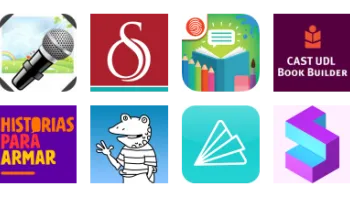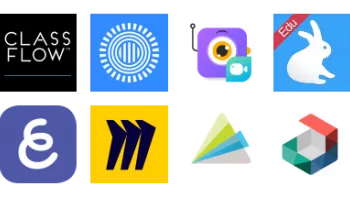Take a look inside 6 images
Sway
Pros: Combining text and images to tell a story is a snap with tons of features and an uncluttered user interface.
Cons: The navigation is a bit outdated, and classroom-friendly options are lacking.
Bottom Line: A seamless transition from design to presentation makes Sway a great fit for presenting carefully curated content.
Consider using Sway as a digital portfolio tool where students can offer highlights of their written and visual work on the web. Students can share their work with peers in a virtual show-and-tell-style gallery walk. Liven up a lab report by having your students import charts, graphs, and images from their latest lab into Sway, and then have them enter their written responses in between. Or have your students create a digital history presentation, researching a topic and then adding appropriate images to heighten the effect. In English language arts (ELA), use Sway to illustrate a text you're reading in class. Students can import passages from a short story, novel, or play and then include images and video to tell the story visually.
Teachers can take advantage of Sway's easy design templates and simple creation platform, too. Support your lessons with striking visual content, or collaborate with colleagues to add layers of interest to staff meetings or professional development (PD) presentations. While Sway lacks the animation features that other presentation tools offer, powerful images paired with a just-right amount of text can offer a polished look and engage your audience.
Microsoft Sway is a digital storytelling website that integrates with the Office online suite. Teachers and students log in with their Office credentials and follow the short tutorial to get oriented on how to add text and images and then how to customize the way users will scroll through a story -- layouts include Horizontal, Vertical, and Slideshow. Students or teachers can create new presentations from scratch, generate a topic outline, or upload a document. The Insert feature allows students to pull in content such as images, videos, or animated GIFs from their device, OneDrive account, or the web. Suggested searches appear in the sidebar, but teachers should note that students are responsible for complying with copyright laws. It would be nice if student-friendly image sites such as Photos for Class were connected here, but kids can take advantage of the option to search Creative Commons only. Students can also collaborate on presentations via a shared URL.
Once students complete their design, they can share a public or private link to it online via the Sway website or just keep their Sway local on the device. The site offers a short tutorial and a few lessons that highlight what's possible and provide some inspiration to teachers or students who want to make their presentations pop, but without a decent-sized gallery of ideas or lessons, they'll find themselves largely on their own to think of creative ways to present material.
Once you get the hang of it, creating visually stunning stories in Sway can be a lot of fun. Since there's not a huge learning curve, it's a good fit for kids who get distracted by more complicated presentation tools. Teachers can easily address multimodal learning preferences by accompanying simple captions with multimedia content. Presentations can be mixed up, too, toggling the format (such as changing a story that scrolls vertically to one that scrolls horizontally) or functionality (such as changing a swipeable stack of photos to a static gallery). Those little changes can help teachers create original, slick, sophisticated presentations to share with students or colleagues. Viewers can scroll through at their own pace, taking their time to explore the text and images and make meaningful connections. Teachers need to be sure to balance images, videos, and text, though -- too much or too little of any will make presentations seem dull or incomplete.
Sway's self-paced experience is nice, but more interactive features such as tools for annotation or commenting would make it even better. A gallery of teacher-created lessons would be a great addition as well. As it is, Sway may not become a go-to presentation tool, but it's a great way to create stylish presentations that are visually appealing and super simple to navigate.