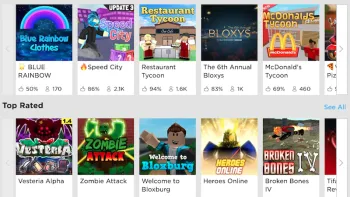Take a look inside 5 images
Roblox
Pros: Roblox gives students a platform to share their games with a real audience.
Cons: With millions of users worldwide, it’s impossible to control the people and content students will encounter.
Bottom Line: Creating games for an authentic audience encourages coding and design skills, but real risks require extra caution.
Roblox Studio provides real-world learning and experience in game design. But since Roblox doesn't currently offer school or education editions, students and teachers must create their own accounts. It's critical to seek parental involvement when using Roblox, especially with children under 13, because parents can moderate safety features with a PIN code. Once that piece is in place, teachers can take advantage of Roblox's versatility to use it in various ways, and they don't need to be coding experts to use it in the classroom. The Roblox website has plenty of helpful tutorials and guides for teachers and students. As students learn, they will be able to help each other. Students can play learning experiences created by others in a "Learn and Explore" collection of games, though many of them don't dive that deeply into academic content. The main draw for using Roblox in the classroom is to allow students to create projects. Older students can use Roblox Studio in a computer science classroom or after-school program to develop complex games using coding concepts such as loops, arrays, functions, scripts, and more. Students can quickly publish these games to share with the rest of the Roblox community. Students practice storytelling, sequencing, graphic design, 3D modeling, and various skills that translate across disciplines. Teachers could even use Roblox's monetization feature to teach business and entrepreneurial skills.
Because Roblox Studio makes it easy to build levels and populate them with characters, both younger and older students can use Roblox to demonstrate learning in traditional subject areas -- with little or no coding. Science teachers can have students build a virtual model of the structure of a flower, animal, cell, or environment such as a forest or ocean biome. Language arts teachers can have students re-create essential scenes and characters from a novel or their writing. Students can design levels that show their understanding of geometry by building a theme park with specific shapes and angles in math. Students might create models of famous historical areas and buildings for social studies, like the White House, a city street from a particular country, or even an Oregon Trail that branches off into different areas depending on the path students choose. Whatever students create, they can explain it using text that appears in-game or make a screencast highlighting important parts of their project. And, if you don't have time to teach your whole class how to use Roblox, you could suggest the platform as a project option instead of a video, slide presentation, etc. Many of your students may already have experience with Roblox and may jump at the opportunity to demonstrate their skills.
Roblox is a game creation platform (available for Windows or macOS) for creating 3D online multiplayer games. It also functions as a social network; students can have friends and followers, chat, and send private messages. Teachers or students must download Roblox Studio onto a Windows or Mac computer to make a game. Students create games from simple templates using object-oriented programming and a language called Lua. Once games are posted online, people can play them in a browser or on a mobile device or Xbox. The creator can allow other users to play the game for free or charge "Robux," the currency of Roblox. Roblox is a "freemium" product; kids can build and play for free, but many upgrades require spending real money, converted to Robux. Roblox has published free lessons and detailed tutorials to help teachers guide students through learning the platform and creating projects to support classroom use. This includes lesson plans on digital citizenship and other appropriate online behaviors.
Roblox is a commercial product that inherently has a lot of learning opportunities. Like Minecraft, this popular gaming platform can teach and demonstrate specific skills with careful planning and structured implementation. There aren't any special classroom accounts or private servers. All teachers and students create regular accounts and have access to the entire Roblox library. Because anyone in the world can share and play on Roblox, there's a chance students will encounter inappropriate content. Ads on the website, plus the emphasis on monetization (earning and spending Robux), can be a distraction. Students might also have unrealistic expectations about making money through Roblox. While it is technically possible, it is extremely rare for the typical creator to make money. In fact, Roblox has recently faced criticism for exploiting kids' efforts, which could be a learning experience in and of itself.
Roblox has different account settings for children under 13 that include more moderation. However, there will still be content and interactions that not every teacher, parent, or student will be comfortable seeing or experiencing. Some features (like the ability to chat with strangers) may even violate your school's policy, so be sure to check with your tech staff and administration before making plans to use Roblox with students. Unfortunately, these issues may make many teachers feel uncomfortable using Roblox in a general education setting. Roblox needs an official education edition that offers an environment that schools can control. School accounts would keep students from interacting with strangers and remove violent or scary content (like weapons or monsters). Features that make it easier for teachers to go in and help their students or check on their progress remotely would be welcome as well.