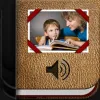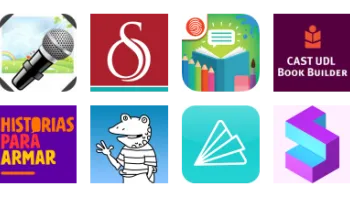Take a look inside 4 images
Pictello
Pros: You can use your own photos, videos, and voice to tell a story.
Cons: It can be difficult to navigate sharing stories with others.
Bottom Line: Pictello is a great way for kids to create social stories that can help them find their unique voice and prepare for internal and external struggles.
Pictello is a great way for students to learn how to include multimedia into their presentations to meet the CCSS for grades K-5. It is particularly good for students who may struggle with social skills, sequencing ideas, organizational skills and other school situations, which may cause stress or anxiety. In addition, Pictello is helpful for those students who need the visual and auditory prompts to help increase comprehension.
If you have the capability to show the app using a projector you can make a story as a class to show the students the different features or make a class story. Pictello's developer offers numerous tutorials at www.assistiveware.com/product/pictello/resources.
Pictello is an interactive storytelling app that lets students and kids make virtual storybooks with their own titles, photos, videos, and captions. It should have appeal for all students, but be especially useful for kids who have difficulty understanding social cues, reading facial expressions, and interpreting body language. A simple step-by-step tutorial guides users through the process of creating stories of their own. Different options for how text and pictures are read or uploaded support different types of learners. For example, the voice quality, rate, and pronunciation can be modified; audio can be created using text-to-speech, recording one's own voice, or by selecting a computerized voice; and text can be highlighted as it's read. A library of sample stories, while small, can help fuel the creative process. Note that stories within the library show kids who have learning difficulties and special needs, as well as ones who don't.
Students can learn how to create stories that are relevant to their lives with Pictello. For example, they can express their likes and dislikes, communicate with others, and learn routines. What's nice is that these stories are, by nature, very specific and tailored to kids' lives. If a student is having trouble transitioning back to school or greeting others, for instance, Pictello can be useful. In addition to self-expression, students can learn a bit about the art of storytelling.
This is a fairly easy app for all ages to use. Younger students will need to be prompted. There are many accessible features that can help empower the students' learning such as highlighting text, volume, pronunciation, and voice manager for non-verbal students. More built-in prompts and examples would really benefit kids.