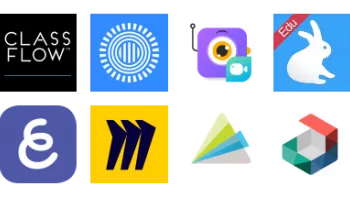Take a look inside 5 images
MindMeister
Pros: With tons of features and almost-seamless navigation, sharing and presenting are a snap.
Cons: There are so many options that it can take a while to orient yourself, and any iffy comments or content on public maps could be hard to manage.
Bottom Line: Sophisticated productivity tool enhances learning and organization with simple dashboard and slick workspace.
The entries under the Education tab of the MindMeister blog give a nice set of ideas for using mind maps in the classroom. A semester outline/curriculum overview could be shared and presented in the first week of school, displaying topics to be covered, exam dates, learning goals, and assignments, not to mention modeling one way to use the software. Kids with editing rights could ask and answer questions directly on the map, creating de facto FAQs or a support thread. For group projects, students could create a map adding research notes, sources, or email links to interview subjects, chat in pairs or groups right on the workspace, and then turn the results into a final presentation.
Mind maps could also be used to analyze literature, brainstorm creative pre-writing, summarize informational texts, and take notes on lectures or documentary videos. You could use the site as an assessment strategy, especially to gauge student understanding of overarching concepts. Screenshots and embedded links to resources within the blog entries further support the ideas presented in the blog entries.
MindMeister is a mind-mapping website (and app) with some added bonus features. Its dashboard immediately catalyzes creativity with premade sample mind maps and templates that range from basic brainstorming, to-do lists, and pre-writing to SWOT analysis, website planning, and meeting notes. In the workspace, you can choose a main theme, then create child or sibling nodes and add notes, images, icons, links, attachments, and formatting. You can also associate tasks, icons, due dates, team assignments, and email reminders with any node. Sharing and chatting on the workspace screen with team members is a snap via email address invitation.
Saving in MindMeister is completely automated. Presentations that capture map sections are super easy to create and show, and replaying the creation process or restoring older versions is possible using the revert function. Digging deeper, there's a huge library of (Google-based) public maps you can browse for ideas and interesting information, professional video tutorials, and a list of keyboard shortcuts for aspiring power users. The free Basic plan allows you to create three maps, and an Edu Campus plan for schools and universities is reasonably priced.
MindMeister packs tons of mapping and sharing functionality into a sleek, simple interface easy enough for upper elementary kids through adults. Just when you think you've found all the cool things it can do, you discover another one. MindMeister lets you log in with Facebook, Twitter, and Google, and exporting to PDF, Word, and PowerPoint is easy. Other new functions that will benefit the classroom include comments and votes, calendar integration, videos, task management, mobile apps, and an emoji library.
MindMeister also has the potential to be a great tool to support students with learning disabilities such as dyslexia, executive functioning disorder, and autism. Mind mapping lets users see what they are thinking and helps them organize their thoughts graphically, marking out how each step progresses to the next. It's a powerful productivity, creativity, collaboration, time management, and presentation tool for kids and adults alike.