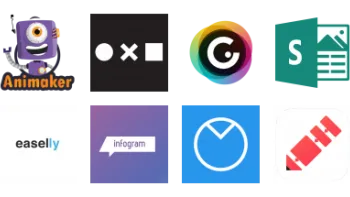Take a look inside 5 images
Lucidpress
Pros: Drag-and-drop design and easy sharing are great for design novices. Real-time collaboration feature is key for group projects.
Cons: Some of the features, like "Layers" and "Scroll Area," can confuse. Walks line between intuitive and limited.
Bottom Line: An easy-to-use mash-up of InDesign and Google Drive, Lucidpress fills a niche for publication creation and collaboration.
Teachers can use this tool to create their own materials, like syllabi, parent newsletters, or class presentations. Easy online sharing and publishing options can help teachers build their professional brands by sharing content across their personal learning networks. For students, Lucidpress is especially useful for group projects that involve collaborating on a poster, report, or digital presentation. Multiple users can work on a project at once, in real time, as well as chat and leave comments. The distinction between print and digital formats also provides a teaching opportunity to compare and contrast the design principles and applications of each. Teachers can request a free Educational account, which is the equivalent of a paid Team or Pro account, and provides access to all features.
Lucidpress is a web-based (nothing to install) drag-and-drop publishing and graphic design tool that allows students to create and share both print and digital content. New users begin with an interactive tutorial that lays out the basics, and they can then browse through lots of customizable templates for print, digital, and social media formats. Students also have the option to create a custom or team document. The main page of a user account is very similar to the Google Drive layout, with options to view recent or shared documents and revision history, as well as add collaborators to a project. Once a project is finished, students (and teachers) can download their document, publish it on the web, share it on social media, or embed it in an email program like Constant Contact or on a personal website (a premium feature included in the free Educational account).
Lucidpress is a great option for introducing students to graphic design. The drag-and-drop functionality, simple user interface, and range of templates make this tool relatively accessible and easy to use. In addition to being a good choice for students, it's a natural choice for teachers without design experience or expensive software to create classroom materials, such as print flyers or a digital newsletter. Although there's an option to import InDesign files, this tool will likely not meet the needs of more experienced design students. As with other tools in this category, there's a fine line between intuitive and constrictive design. To onboard students with little familiarity with graphic design, teachers will want to kick things off by targeting a specific format (like a flyer) to engage beginners and focus on sound design principles. For more experienced students, an open-ended assignment may work better to foster creativity, curiosity, and innovation. However, as students get more experience, they'll likely want to graduate to more robust tools.