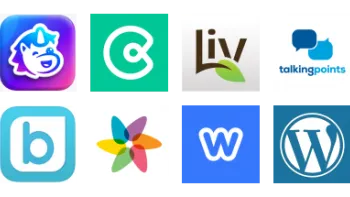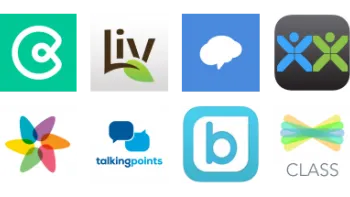Digital Citizenship Week is October 20–24!
Join teachers worldwide to promote a healthy, positive approach to media and tech.
Take a look inside 7 images
LivingTree Engage
Pros: Consolidate multiple home-school communications into one space - for free.
Cons: As compared to other similar tools, it's a bit less polished, and adding parents to the classroom group can be tedious.
Bottom Line: This free tool has the basic pieces of a group messaging platform but lacks some fancier bells and whistles.
Use LivingTree Engage to keep parents in the loop. Class or school notices, events, newsletters, field trip forms, and other simple information gets consolidated and documented into one space. Teachers can also help parents feel involved by posting photos, videos, or text descriptions of what they and kids are doing in the classroom. The RSVP and volunteer sign up functions can help make organizing community events or field trips easier. And two-way messaging means parents can give feedback as well. Since there maybe caregivers that are less comfortable with technology or have less access, make sure everyone gets the information they need in a format they can access.
LivingTree Engage is a free messaging platform that allows teachers and parents to share and communicate. Teachers start by creating a classroom. Then, one by one, teachers can send welcome emails inviting parents to join -- or create a group code. Once a group is formed, anyone can create public posts, send private messages, or create calendar events. Include text, files, photos, images, or video files. Posts appear in a Facebook-style newsfeed on the main page where viewers can search, like, save, or comment on what they see. Calendar events include an RSVP option and a volunteer sign up. Users set their preferences for a variety of notification options, including text messages and push notifications. In the settings menu parents and teachers can enable translation. Once they choose from 100 languages, all messages will automatically appear in that language.
Teachers create the class from the web version. But from there, they and parents can access the platform through a mobile version as well. Accounts are free for teachers and parents. For district use, contact the developer for a price quote. A separate platform from the same developer focuses on organizing school, district, or group fundraising.
Depending on how teachers use it, LivingTree Engage can be a valuable tool for simplifying home-school communications. At the very least, in can be helpful to have one central, and digital, location where parents and teachers can find school notices, important calendar events, and arrange meetings. If teachers use it to also document class activities or accomplishments in a meaningful way, LivingTree can facilitate opportunities for parents to be more involved in their kids' learning. And to the extent that parents participate actively, the platform can help create a space in which teachers, parents, and students share and communicate freely. While it definitely has a lot of the features competitors offer -- like translation, polls, and attachments -- the user experience is a bit overwhelming. Visually, there's a lot on the page, including a lot of text, which may be intimidating to lower-literacy caregivers. It does lack some finesse, but if you're looking for a straightforward school-to-home communication tool, it will get the job done -- for free.