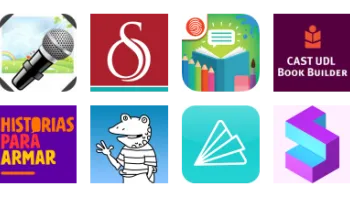Take a look inside 8 images
Film It
Pros: Friendly, helpful instruction and videos; a thorough introduction to the filmmaking process; easy to use.
Cons: A few of the links are broken; requires external programs for some of the steps; lacks depth that serious students will be seeking.
Bottom Line: Chock-full of useful advice and hands-on activities that give students a realistic (and really fun!) overview of the movie-making process.
It's interesting to see film creation from a non-Hollywood viewpoint; ACMI (and the Film It site) is less glamour and more technical know-how, which is great from a learning perspective. This resource also lends itself well to classroom use: Teachers interested in covering multimedia storytelling could create a multiweek-long film lab, where students can create films from start to end, from scriptwriting to video editing. Students could do this on their own, or they could work together in groups, sharing the workload and assigning filmmaking roles. Fancy equipment isn't always required; students can use most cell phones to record video. After everyone's short film is complete, perhaps stage a film festival, showing everyone's movie.
Though Film It does take students through the whole filmmaking process, it lacks much extra help, so teachers may need to be on hand to help students along the way. Because of this, it's best to give brief, orienting lessons on each topic ahead of time, so students know what's expected of them next. Teachers can also use portions of this site for any kind of assignment that includes story development or fiction writing.
The free Film It site consists of a set of very approachable filmmaking lessons that give students of any skill level the training to make their own short films without feeling intimidated. Made by the Australian Center for the Moving Image (ACMI), it has lessons on screenwriting, storyboards, cinematography (though these lessons are somewhat hidden), sound recording, visual effects, and editing. Through entertaining and inspirational videos, step-by-step process guides, and hands-on and printable activities, students will get a full understanding of what it takes to make a movie, from pre-production through production and into post-production. The site uses examples from real movies, as well as using some fictional examples that are simpler to play around with. For students who want to jump in at any point, the site provides sample material to work with. Film It also recommends different external programs for use throughout the process, including a very slick one for storyboarding; many of these are free, though some are not.
Film It is one of the coolest and easiest to follow free filmmaking resources around. It goes through most aspects of making a short film, including skills such as story and character writing, visual design, filming, and editing on the computer. Students will likely spend hours working and reworking each step, getting into the nitty-gritty details, and making it exactly the way they want it -- from the action of the script to the storyboarding options to filming and editing. The processes taught on the Film It site are the same ones that modern-day moviemakers use to make students' favorite films, and going through the steps themselves will make students feel like real filmmakers.
By going through the lessons, they'll learn story structure, script formatting, characterization, storyboard creation, framing and camera angles, visual composition, sound recording and visual effects, and video editing -- all to create a polished finished product, the short film. They'll learn all the industry lingo and how to see and capture stories (including their own creations) in a new way. Film It does have a few dead (external) links, so there are still a few issues to work out, but this free site is a perfect starting point for students to learn about and practice the filmmaking process.