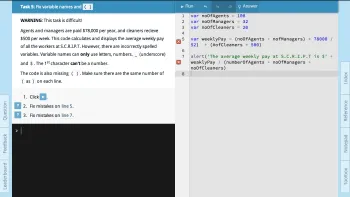Take a look inside 6 images
Code Avengers
Pros: The lessons are consistently rigorous and relevant and provide many different support options.
Cons: Students may be put off by the limited graphics, text-based directions, and sheer difficulty of some lessons.
Bottom Line: A superb programming tutor, well worth the effort to keep students going.
Code Avengers is definitely geared toward independent work. Nevertheless, teachers should encourage students to work together, especially if they're stuck on a difficult challenge (or they may drive the teacher crazy asking for help!). Keep in mind that it's important to balance this peer support with opportunities for students to struggle individually from time to time. While students need to be team players in life, they also need to be able to solve problems independently -- consider this as you plan any Code Avengers units.
Also, even for teachers with coding experience, before assigning any work here, it's best to go through some of the lessons to get a feel for the program's structure. As you help students along, it will be good to know where to click for the different types of built-in supports.
Code Avengers (a website and an Android app) includes a free trial and paid courses in Web Development (HTML & CSS), JavaScript, and Python. Within each course, levels are quite substantial: Every lesson includes written directions that students will need to follow in order to complete coding challenges. Courses are divided into Jr and Pro and cover the basics of computational thinking through design and data representation.
While coding here doesn't necessarily motivate with cute characters or a story line, most students will find themselves intrinsically motivated through success with actual coding, though kids are bound to like collecting the program's badges and points along the way. Also, unlike with many other beginner coding platforms, students will actually write real code. Between some lessons, students also get short (sometimes relevant) game breaks, including simple shooting, typing, and clicking games. Teachers can monitor student progress through the teacher tools that allow for differentiation.
Impressively, Code Avengers keeps students focused on syntax as they progress through lessons and debugging tasks. Code Avengers' focus here is what makes it stand out from other similar programs. The debugging and syntax focus (even within the games) forces students to think critically and gives them a very realistic programming experience.
However, this focus can also make the lessons quite challenging. Students will have to grapple with errors in lines of code and figure out what the issue is -- sometimes with limited support. Students who are used to quitting when the going gets tough will need some extra support from teachers. For many students, some active training to think differently may help them in completing some levels. Furthermore, the directions are mostly text-based, which could add an additional level of difficulty for struggling readers.