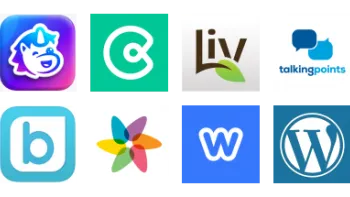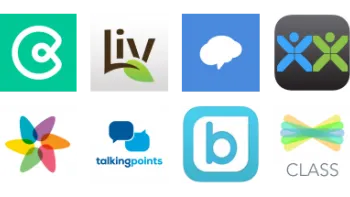Take a look inside 4 images
ClassTrak
Pros: Communicate assignments to students and parents with a few quick clicks.
Cons: Teacher-centric with no options for individualization.
Bottom Line: A simple homework communication tool that works best if adopted by the whole school.
Teachers can use ClassTrak to post due dates and share materials with students and parents. Teachers can add files and links to support assignments or test prep. A "Share on ClassTrak" bookmark tool makes it really easy to post websites and other online content directly to a class resource page. Though students can't submit work through the platform, they can mark an item complete to help them keep track of their assignments. If students have questions about an assignment, they can post a comment to which the teacher or any student in that class can respond.
ClassTrak is a homework management platform. Teachers post assignments and due dates. Students log in to see assignments, due dates, and reminders from all of their teachers who use the platform. Parents log in separately to view all of their children's assignments on the same page. Parents can pay a monthly fee to receive email updates.
ClassTrak is most effective if all of the student's teachers are using the platform to post assignments. It's not designed to be a learning management system (LMS) -- it's more of a digital student planner. Individual teachers can sign up for ClassTrak for free, or schools can subscribe for a site license.
Teachers can post assignments and share a wide variety of digital resources, but teachers can't personalize assignments by assigning different work to different students within a class. ClassTrak is intended to supplement a teacher's LMS, and may be most useful as a parent communication tool. Using a unique login, parents have view-only access to all assignments, announcements, calendars, and resources. Parents can see what their child is supposed to be working on without having to depend on the child to provide that information. Teachers and parents can't communicate directly through the platform, but can send emails with one click.
ClassTrak may also be best for elementary teachers who don't need an LMS, just a way to communicate homework assignments to parents. Sending homework home digitally is definitely easier and more efficient than helping a class of third graders write down their homework in a planner. Middle and high school teachers will probably find ClassTrak limiting, unless they don't have access to an LMS or their LMS is missing features that ClassTrak provides.