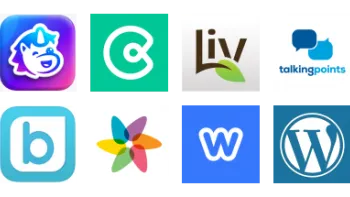Take a look inside 5 images
Class Charts
Pros: Easy setup, detailed reports, and simple design make it easy for teachers, students, and parents to access lots of information.
Cons: It's possibly more helpful for teachers than for students -- and focusing on negative behavior may not set a great tone for your classroom.
Bottom Line: An easy-to-use, engaging tool for managing student behavior and participation, especially if you focus on the positive.
As you set things up, consider which behaviors you want to track with Class Charts: It may be more effective to focus on positive behaviors where you "catch kids being good" rather than making your focus more punitive. Use the Class Charts reports feature at both the class and student level to help you track behavior patterns and provide assistance when discussing behaviors with parents and students. It also lets members of the school community be part of the process through the collaboration tool.
When you provide parents with access to their child's profile, the tool can be a starting point for conversations in parent-teacher conferences and in regular parent check-ins to help promote a team effort between home and school. Whether you use Class Charts to monitor student behavior or not, consider using the tool to create new groups for in-class projects or activities. Save yourself the trouble of making one more set of random groups or new sets of lab partners: Use the tool to create a new set of groups, and then project the new seating chart on-screen at the beginning of class to show students where to go.
Class Charts is a website and app that allows teachers to create a customizable classroom seating chart. It can also be used to track student behavior, reading levels, or any other student data. When setting up a seating chart, you can choose to set up rows of desks or build a class with tables that seat up to six students.
Once the classroom layout has been set up, you can create students and drag them to specific seats in the class. There's also a tool that automatically shuffles students according to your seating preference for behavior, reading level, gender, and more. You can choose to project the chart on a screen in your classroom, displaying student behavior "scores" and adding or removing points during class, and you can use the tool to create and keep track of student information and seats across one or multiple classes. Each student can be assigned an uploaded photo or a fun avatar. When behavior points are given or taken away, the site will play a sound, and a number is displayed next to each student's avatar reflecting their current behavior "status." You can also add notes whenever giving or taking away points. Students and parents can download the Class Charts app to their Android or iOS device and monitor their own progress.
Using Class Charts is a school- or district-wide investment, and its website seems geared mostly to schools in the U.K. rather than in the United States. You can request a free demo to learn more about the features and determine whether it's a good fit.
Design-wise, Class Charts' bright colors and easy drag-and-drop interface make it a nice choice for busy teachers. Class Charts could work best in younger elementary classes, although it still falls back on classroom management based around rewarding students for good behavior -- which often doesn't lead to lasting improvements. It also works best when setting up rows and when classes are no larger than 20 students. If you want to add tables that seat a lot of students, or if there are no rows, the tool gets harder to use.
Class Charts is a speedy way to record positive and negative behavior in the classroom on the fly, and you can add notes to further help track student progress and participation. Since students and their parents can access the teacher's notes about a student's progress, this can be a helpful tool to give specific feedback and offer a starting point for conversations about how to best support a student. Overall, learning potential here really depends on how the teacher uses it: With thoughtful feedback and consistent use, this can be a helpful behind-the-scenes way to support student learning.