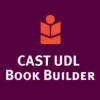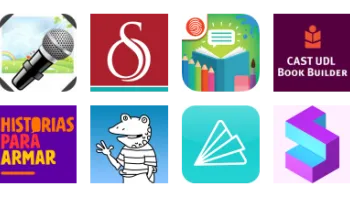Take a look inside 5 images
CAST UDL Book Builder
Pros: A commitment to a variety of learning styles makes this a great tool for kids and teachers.
Cons: There aren't many bells and whistles -- no font choices or way to resize photos, which makes the books less visually appealing than they could be.
Bottom Line: CAST UDL Book Builder is an excellent resource to get kids started on digital content creation; it's simple and straightforward and caters to a variety of learning styles.
While the tool could be used by all ages, it feels best suited for elementary classrooms. Teachers could use Book Builder for a creative writing project, giving students time on the computer to publish their own stories. Kids can easily save their work and return later to continue the project. For younger students, the program lends itself well to simple illustrated children's books. Teachers may choose to use the books on the site (or create their own) for early literacy lessons.
CAST UDL Book Builder is a free online tool that lets kids create, publish, share, and read digital books. The tool is designed around Universal Design for Learning (UDL), an educational framework meant to support diverse learning needs. Books can include a range of visual, audio, and interactive supports for readers. Many books in the Book Builder library include learning guides to help parents and teachers facilitate discussion and enhance the reading experience. Kids can also use the tool to publish their own stories, which can incorporate original illustrations and photographs.
Kids and teachers can access a variety of templates for book creation. Simply write text directly onto the page, add a photo or drawing from the computer, and voila: a digital book! Teachers can also use these templates to create lesson plans or guides for classroom use; it's very versatile. Once completed, the books can be saved and then shared with a chosen audience (public, friends and family only, etc.).
The site features Terry the Giraffe, a helpful sidebar "coach" who shares Terry's Tips (available through both text and audio) on how to best use the tool. Book creators can add animal coaches to their own stories to provide various types of guidance to readers, which is pretty cool. The finished books form a library, which is a great asset for learning, as kids can browse other books for inspiration or just for the fun of reading. Supplemental guidance also helps parents and teachers facilitate discussion and enhance the reading experience for all kids.
On the downside, the site's design is somewhat dated and plain, which may be a turn-off to media-savvy kids. Also, because anyone can add content to the site's library, the quality varies. Teachers will want to scout out the best stories to use as examples.