Speaking and Speech Assistance
Speech Journal

Audio wed to images for multiple learning/teaching goals
Bottom Line: Journal is easy to use, but sharing option is weak.
Articulation Station

Pricey but definitely worth it for kids struggling with pronunciation
Bottom Line: For helping students with letter and word pronunciation, this highly valuable tool is worth the cost.
QuestionIt

Wh- questions taught in concrete ways for kids with language delays
Bottom Line: A solid, if basic, approach to teaching question words and concepts to students with significant language issues.
nawmalEDU
Type in your script, watch quirky animated figures bring it to life
Bottom Line: With a good amount of customizability (including six languages), students (and teachers) might appreciate having a quirky, fun tool to change up videos and presentations.
Proloquo2Go

Brilliant tool helps kids with speech difficulties communicate
Bottom Line: The price is hefty, but Proloquo2Go carries its weight by providing students and teachers an effective, one-of-a-kind communication tool.
ClaroSpeak
Give kids a voice with supportive, quality text-to-speech tool
Bottom Line: It's easy to use, and the multiple settings and functions make this app well worth the price.
Storytelling and Creation
My Story School eBook Maker
Sleek platform is a great artistic tool, intro to digital storytelling
Bottom Line: This is a good, accessible way to get kids creating, but teachers will need to create wraparound lessons on story structure.
Pictello
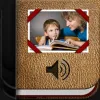
Fabulous tool can help kids create social stories
Bottom Line: Pictello is a great way for kids to create social stories that can help them find their unique voice and prepare for internal and external struggles.
CAST UDL Book Builder
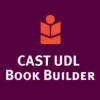
Sensitively designed so any student can write and share books
Bottom Line: CAST UDL Book Builder is an excellent resource to get kids started on digital content creation; it's simple and straightforward and caters to a variety of learning styles.
Book Creator

Magically easy way to create and publish digital books and multimedia
Bottom Line: This is a top-quality creation tool that lets students of many ages and abilities publish their own digital books.






