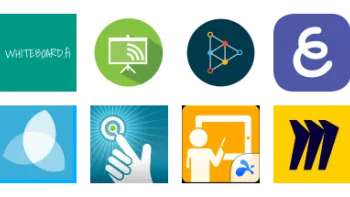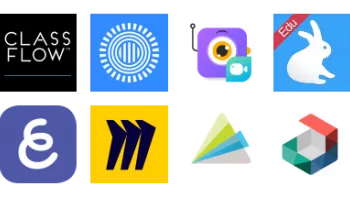Take a look inside 4 images
Jamboard
Pros: Students can pull files from Google Drive and use Google Meet to live chat and discuss.
Cons: Lacks ability to add media content such as music and videos.
Bottom Line: Great collaborative tool for groups, whether remote or in person.
Use Jamboard as you would any whiteboard app. Teachers with Jamboard hardware can demonstrate on the Jamboard whiteboards and share Jams with students for collaborative whole-class discussions. Classrooms without the hardware can still collaborate using the app. Students can work in groups, collaborating in real time with drawings, images, and text. They can use it as a presentation tool, too. The flexibility of the app and the integration with Google Drive make it a tool that groups can use throughout a project -- from brainstorming and planning to presentation.
Once you've assigned a project, have students begin to collaborate using Jamboard. Students can work together using Google Meet so that they can talk through ideas as they map them. You can check in on a group's progress by looking at their Jamboard, and since the version history is available on the web, you can look back at their progress over time.
Jamboard puts a whiteboard on any tablet in a student's hand. Students or teachers can create Jams, share them, and collaborate on them synchronously. Collaborators can add images from their device or an in-app search, drawings, text, and stickers. Jams can be saved as image files or PDFs and can have multiple pages, like a slideshow. As you would expect, there are drawing and shape tools to accompany the importing features, but there's no way to add other forms of media, like videos and music. Using Google Meet, students can collaborate over video chat while using Jamboard. If you need to check out progress over time, you can use the web platform to check the version history.
Since Jamboard can be used many ways, it can enhance learning in a variety of situations and in different content areas. It's great for teacher-led lessons, collaborative class discussions, small-group projects and presentations, and individual planning and organization. This versatility, along with the ease of integration into the Google platform, makes this a tool that many Google educators will want to implement, and students will enjoy using. The adaptive tools for text, shapes, and drawings make this friendlier for kids who struggle with fine motor skills. Though it doesn't have a ton of bells and whistles -- and not being able to add video or music is a limitation -- the seamless integration with the Google universe gives it an edge when it comes to making common classroom activities a bit easier.