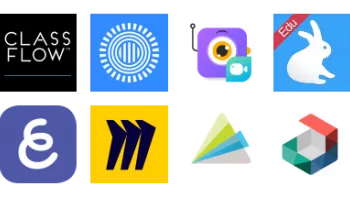Take a look inside 6 images
ThingLink
Pros: A stylish way to organize learning content with some great potential for differentiation.
Cons: Setup can take time. Some suggestive content in the media library. Learning is a little passive.
Bottom Line: With a growing set of unique features and multiplatform support, this is a neat way to reimagine how to present and share info -- for a price.
ThingLink could be a great tool for introducing a new unit or offering a final presentation. Consider adding links that dive deeper into an image's context -- for example, a history teacher could embed links about ancient Egypt on the built-in 360-degree image of the Great Pyramids at Giza, or an earth science teacher could embed links explaining the aurora borealis on a night sky image for Iceland. Teachers might also use their own images to help orient students to new things, like a virtual tour of their classroom or school. This would be especially great for students with special needs. Teachers can embed links to quizzes from other sites to help test for understanding after students explore content. If your school purchases a multiseat subscription, invite students to use ThingLink to create study guides or create final presentations. Fine arts classrooms could use the tool to create a multimedia portfolio of student work, embedding links to students' artwork, videos, or audio performances.
Before you get started, check out the ThingLink blog and YouTube channel to get ideas, tips, and inspiration for making the most of the tool's format and its features. Then, create a free trial account and take a spin through the built-in images and templates. There are landscapes, famous buildings, and historical sites, plus generic images of classrooms and work environments. The ThingLink blog details ideas for classroom use, including digital storytelling, word walls, differentiation, e-portfolios, and much more.
ThingLink is a tool for embedding media content in images and videos. Users can browse a library of images (including some stunning 360-degree panoramas) or upload their own images, and then they can place links on the image. These links might include explanatory text about an item in the image, or they might include a link to video, an audio clip, or another website. There are also tools for building "Scenarios," where users can progress through a branching set of images with their own linked content, or embeds simple polls. While ThingLink is marketed as a tool for cultural institutions, higher education, and e-learning solutions, it also has features that fit K–12 settings, and the site has dedicated resources, and pricing plans, for teachers and schools.
After a 30-day free trial, educators can choose the subscription that best suits their needs: a $60-per-year Teacher license, a $2-per-seat per-year school license (with a minimum order of 500 seats), and a $9-per-seat per-year Academic license (with a minimum order of 250 seats). The Teacher license allows teachers to create interactive images and share them with up to 10,000 views. The School and Academic licenses are geared toward schools where both teachers and students might create with the tool, and the more costly Academic license includes features for capturing student learning in an LMS and creating and publishing more sophisticated multistep Scenarios.
While it might seem gimmicky to embed a bunch of links in an image, in practice ThingLink offers a novel and flexible way to add context and interest to typical classroom content. There's something appealing about annotating a static image with surprising content like pop-up text, links to videos, and more. Organizing information like this may help students grasp tough concepts where an image can make a huge difference, like explaining the structure of a molecule, the science of a suspension bridge, and the shape of a rock formation. Students click through individual hotspots at their own pace in whatever order they choose, offering a simple but powerful opportunity for students to view and revisit content. There's also great text-to-speech and translation tools. If your school's subscription includes creation capabilities for students, it could also be an option for presentations or end-of-unit reviews.
The biggest challenge with ThingLink is the time it'll take to set it up. A thoughtfully created image (or more likely collection of images) would need lots of meaningful content to make it a rewarding experience for students, and it could take time to find, organize, and place all of that just for a student experience that might last only a few minutes. Of course, once it's all built, you can recycle it year after year. It's also possible that teachers, and even students, might find the viewing experience too passive; to make it less so, consider embedding links to brief quizzes or other chances for students to submit responses or discuss. Used sparingly and shrewdly, and with some work upfront, this could be an appealing way to reimagine how you present content in your classroom.