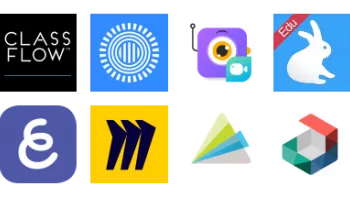Take a look inside 5 images
Animoto: Video Maker & Editor
Pros: Eye-catching final projects are fun to make and primed to share.
Cons: Students may often run up against premium pay walls; can have a corporate aesthetic.
Bottom Line: Slick videos and slideshows are easy to make, but it takes a little work to make it fit for classroom use.
Your best bet for Animoto is to draw on its strengths and recognize its limitations. It could be a useful, engaging way for students to present what they've learned about a subject. Or videos could showcase an art project or even a book report. It's fun to create slideshows or video presentations, and satisfying to watch the finished products. Options for slideshows are limited. There are many more choices in the video creation tool -- but although it's all well organized, it can be overwhelming. Teachers will likely need to keep a close eye on how students are doing so that they don't get lost in minor cosmetic details. Teachers should also be aware that there are many sharing options, so presentations can easily be made public.
If you're using a lot of video in the classroom, you might be interested in the "Using Video Effectively in the Classroom" resource.
Making flashy video and slideshow presentations with Animoto is simple. Access Animoto on the web or on a tablet. First, click Create, and then select to use the Animoto3, a video creation tool, or Animoto Memories, a video slideshow creator. Then choose a template or start a project from scratch. Whichever you choose, the site walks you through each next step. Choose a theme, and then upload short video clips and your own images or images from a Getty Images library. You can upload your own songs or songs from the site, and add text if you'd like. Like magic, the site creates a video and publishes it to your Animoto account. The finished product is a modern and engaging presentation that's appealing for kids and adults.
Once a video is published, users can share the link, grab an embed code, export it to other video sites including YouTube, or download a version to the desktop. New themes for projects and new music tracks are added regularly, so there's always something new. A few how-to articles share some ideas for how to use video presentations in the classroom.
With the free version, there will be watermarks on the videos, limited downloads, and downgraded quality.
While Animoto is functional, it might take a little creativity to make it a good fit for your classroom. For teachers trying to engage students in digital storytelling, the slideshow might not be the best tool; creating one is simple and straightforward, but the ease of use means that you automate a lot of the creative process and don't have much editorial control. The main problem is that you can't adjust transitions; the site syncs them to the rhythm of the song, which is fine for a vacation slideshow but has limited potential in the classroom.
The video creation tool has a lot more freedom and flexibility, but students might need significant guidance. There are a few articles with inspiration for using Animoto in the classroom, however, and with a little creativity there's lots of potential. But there's not a ton of teacher support, and the tool seems set up more for business and other non-educational settings.
It's also a bit tricky to get teachers and students access to Animoto. There's a free version available, but students need to have an email account and be over 13 years old to get an account. A how-to article details how to get students under 13 years of age signed up, including setting up shell Gmail addresses for them. Some teachers may not feel that jumping through these hoops is worth it, considering the paywalls for premium features. Still, if you're willing to take some extra steps to set up, and to maneuver around the invitations to upgrade to a premium paid version, Animoto is a fun way to make professional-looking videos or slideshows.