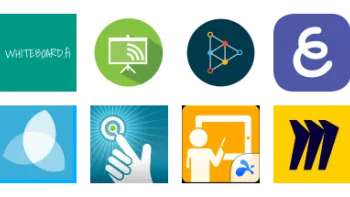New! Digital Literacy & Well-Being Curriculum
The curriculum you trust – updated for today's digital dilemmas.
Take a look inside 9 images
Whiteboard.fi
Pros: Quick to get started. Useful for formative assessment, either live or assigned work.
Cons: Can't drag and drop slides. No beginning tutorial. Line controls finicky.
Bottom Line: This tool offers some perks over physical whiteboards, and while it has some room to improve, it's worth exploring now.
How Can I Teach with This Tool?
Whiteboard.fi is designed to be used the way you'd use small, physical whiteboards in the classroom. You've probably given students a problem, a question, or a brainstorming task and then asked them to work individually or in small groups using their whiteboards and markers to show thinking. For students, this is a way to easily share their ideation, problem-solving strategies, and mastery of key skills and content. For teachers, this is a simple and effective way to gather formative assessment data. We can use that data to identify student needs for support or challenge and to adapt instruction.
Whiteboard.fi does all of that digitally. You create a whiteboard session and share it with a URL or code. You can create activities on your screen, prepping worksheets or problems. You can also upload files and images. Once it's ready, you can push out or assign your screen to students so that they can work on their devices. Pushing takes over students' screens immediately, while assigning lets them get to it at their own pace. You can monitor students' work and share it with the class if you have a projector or interactive whiteboard. The ease of access to all students' work supports instructional changes and broader student participation. There are potential uses in any subject: For instance, in social studies, students could comment on an image related to a current event. In math, students could collaboratively solve a problem. In art, they could analyze and interpret a painting.