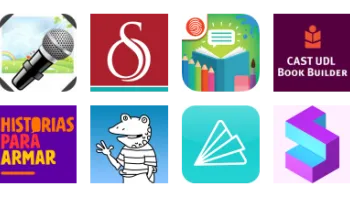Take a look inside 5 images
Toontastic 3D
Pros: Learn the basics of storytelling while easily creating fun animated stories.
Cons: Not as much graphic variety or learning support as the original version.
Bottom Line: Despite some lack of variety and simple drawing tools, Toontastic 3D remains a terrific, versatile storytelling tool.
Use Toontastic 3D to give students a creative outlet while teaching them the basics of a story arc and plot points. Since there's only a basic introduction to each part of a story, teachers can help walk students through the basics of the story arc (setup, conflict, challenge, climax, and resolution) and explore each point in more detail. Explore other works of literature, or watch a puppet show or theater performance, and analyze how the plot follows that basic story arc (setup to resolution). Then let students choose their scenery and characters or draw their own from scratch, record their own dialogue telling a story, and choose appropriate music. Stories can be purely imaginative, or they can touch on other learning topics such as historical events, science discoveries, new takes on classic literature, and more. Teachers should note that Toontastic 3D is not compatible with older devices; make sure your classroom's devices are on the compatibility list before planning a download.
Just as with the original Toontastic app, Toontastic 3D is a storytelling app for iOS, Android, and select Chromebooks that's inspired by puppetry, theater, and animation. This version, produced in partnership with Google, offers a new spin on the tried-and-true format with the addition of 3D scenes and characters. Creators choose from three story options: short story, classic story, and science report. Each comes with a basic story outline -- set, conflict, challenge, climax, and resolution -- and a brief overview of what each plot point means. For each plot point, students can use the included sets and 3D characters (including options from the popular Cars and Fruit Ninja franchises), or design their own with simple drawing tools. To create, students just tap to start recording and then move characters and props around, explore the set, and narrate the story. Each scene can record up to 60 seconds of voice narration and movement. The last step is to add an appropriate musical score. Once finished, story pieces are put together in a single video. To access all the creative options, students will need access to the camera roll and microphone.
Toontastic 3D puts students in the director's seat and gives them free rein to let their creative side shine in a flexible and easy-to-use storytelling platform. It may take some experimentation to get the hang of the different ways to customize a story, but the basics of dragging and moving characters around while narrating a story are super easy. The original Toontastic set a very high bar, however, and this version does take a couple steps back. The new 3D visual style does look cool, but, as of this review, there are fewer preloaded graphics, no props, pared-down drawing tools, and greatly simplified story-building supports. The addition of the "science report" story option is a great idea to get students familiar with the scientific process. However, since this concept is a bit more complicated than simply using your imagination to create a story, it could use some extra support. Each step is briefly defined, but students then are on their own to figure out how to translate that into actual action or storytelling. Thankfully Toontasic 3D keeps the wonderful feature where students can influence the moods of their story by adding music with differing degrees of intensity. Despite the limitations in this new version, Toontastic 3D is still a great storytelling platform. When everything is put together, students get a story that they made, that looks and sounds great, and that is truly something they can be proud of!