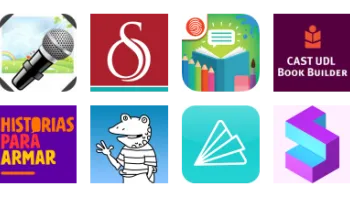Take a look inside 4 images
The Monster at the End...
Pros: Sesame Street quality storytelling combines with interactive fun for an engaging book, lesson included.
Cons: Falls short of the other version of this story (which also includes Elmo) on dialog and interactivity.
Bottom Line: This may be one of the least scary, funniest books to help kids learn about facing fears.
The Monster at the End... (and its companion app, Another Monster at the End of This Book...Starring Grover & Elmo!) can be excellent choices for story time when you want to promote the message that it's okay to face your fears, and that maybe sometimes you need the help of a friend, parent, or teacher to do so, just like Grover. As usual, Sesame Street provides excellent companion resources such as discussion questions and creative ideas for parents and teachers to extend the lessons after the book is done. In this case, those ideas center around helping kids learn to identify their emotions and ways to calm down. If you have students who are fearful of trying new things, this book can be a good way to bring an anxiety-provoking subject to the group in a humorous way with a familiar character. Continue with the second app, Another Monster at the End of This Book...Starring Grover & Elmo!, to add more lessons about friendship and respecting different levels of emotions and anxiety in others.
The Monster at the End... is an interactive version of a classic Sesame Street book in which Grover urges kids not to turn pages so he can stay away from the monster at the end of the book. The app version of the book includes interactivity that makes it hilariously clear that kids should turn those pages anyway, and help Grover get over his fear of what he'll see on the last page of the book. To begin, kids simply listen to Grover introduce the book's title, and then tap the arrow key on the bottom right of the screen. If they don't tap, Grover will prompt them where to tap. (Kids or teachers can type their name into the "This book belongs to page," if desired.) Pages clearly show where kids swipe to turn the page, and Grover takes over from there, reading each page. The interactive elements -- untying ropes, knocking down wooden and brick walls -- help engage kids with the story, making them feel like they're helping get Grover to the end of this book. The Parents' Page includes great tips for parents and teachers on how to help kids handle fears.
Kids can learn emotional awareness and empathy as they listen to Grover's anxiety about the upcoming monster, and then his relief at finding only himself at the end of the book. Kids can also learn some descriptive vocabulary (the brick wall that Grover builds to prevent page-turning is "heavy, thick, solid, strong"), as well as following directions. Some directions are somewhat contradictory, however, because often Grover is instructing kids not to turn the page out of fear of "the monster," when in fact the story is ready for kids to move on to the next page. Words are highlighted as they appear on the book's pages to help readers follow along. Kids learn by listening to and engaging with lovable, furry old Grover's emotion-filled voice as he names his fears while reading the story pages and trying to block kids from turning pages.