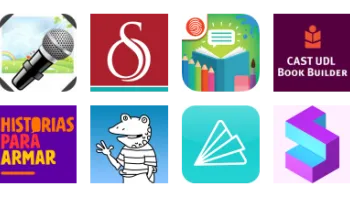Take a look inside 5 images
Penzu
Pros: Tools are simple and efficient, kids can easily submit their work, and schools save on paper.
Cons: Kids have to copy edited assignments to fix them, which can get confusing if there are multiple versions. Word processing capabilities are limited.
Bottom Line: Penzu provides awesome teacher tools for managing writing assignments, while making it easy for kids to create and submit their work.
Penzu is an effective tool to help teachers incorporate more writing into their curriculum. The site can be used for almost any writing assignment -- reflection, literature analysis, essays, warm-ups, lab write-ups (graphs can even be added in picture format). Grading in Penzu can be time-consuming (but so is grading actual papers) and requires a couple of steps to add in-line comments, but kids will benefit from the immediate teacher feedback. Grades are assigned in points, letters, and percentages.
Penzu provides opportunities for peer editing, a useful skill that requires practice. Teachers can share any student entry with the whole class or with specific students. Sharing with the whole class can promote class discussion on particular issues, while sharing with specific students can be used to assign partner work and peer editing. With proper teacher guidance, students can effectively edit and comment on their work and receive immediate feedback.
Penzu is a private online personal journaling site. The free version gives users one journal, a small variety of fonts and colors, and the ability to insert pictures. Penzu Pro ($19/year) adds multiple journals, extra privacy, exporting ability, email posting, mobile access, and more fonts and backgrounds.
Penzu ($49/year) is for teachers, who get a Penzu Pro account plus tools for creating, managing, and grading writing assignments. Teachers can easily edit and share entries with their classes or with specific students. Students need to have their own Penzu accounts in order to join a class; they can join many class journals, while also keeping a private journal. Notifications can be emailed when tasks are assigned, submitted, and graded.
Penzu is a great journaling alternative for today’s tech-driven kids. The writing space is designed to look like a sheet of notebook paper, but kids can change font features and add images to spruce up their journals. These small details can help keep kids who don’t particularly like writing interested. The online journal is an efficient writing tool -- kids can see the instructions, write, and submit, all from the same page. Also, the ability to keep a private journal alongside a class journal might motivate kids to write more -- always a good thing. Kids get immediate feedback from their teacher and can easily revise their writing and send it back, making for a more interactive writing process.
There is an extensive FAQ page with simple instructions and screen shots, although a video tutorial would help teachers and kids get started. The writing pad itself has basic word processing tools and can make simple lists and spell-check in six languages. Any edits are easy to find, and all entries are auto-saved to the Cloud, eliminating the “I accidentally deleted my essay” issue.