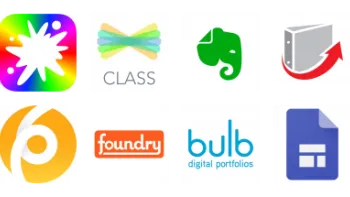Take a look inside 5 images
LiveBinders
Pros: Nice features for creating eportfolios, sharing class materials, and finding student and teacher resources.
Cons: Sometimes-complex tools and limited visual appeal might hinder interest, and binders are public with a free account.
Bottom Line: A good tool for its organizational, storage, and digital publishing features.
Keep your class up to date on materials and lessons by creating a tab for each grading period or unit; upload class notes, handouts, and presentations in addition to extra resources for content-specific support. Now, when a student misses class, they can simply check the binder to get caught up on work. Students can use LiveBinders to keep their class materials organized and also to keep writing, reading, and research portfolios to share with their teachers for assessment purposes.
Have a favorite, tech-savvy substitute teacher? Share the binder so they can easily prep for class instruction. Collaborating with teachers as part of professional development? Share a binder to organize research, strategies, and tools. Need a home for a parent newsletter? Create a tab in your class binder or create weekly tabs so that parents can engage in meaningful dinnertime conversations with their child.
LiveBinders serves as a virtual binder that takes traditional organization to the next level. Moderately tech-savvy teachers and students can take advantage of uploading and organizing class materials. Documents, websites, and media can be uploaded to tabs within each binder, and a table of contents can be added. The site (and Chrome app) offers a free version with 10 binders and limited storage; paid versions allow for larger uploads and storage in addition to privacy, sharing, and collaboration features. Educators receive half-off discounts for paid versions of the product.
In addition to storing resources for class, professional development, and extracurricular activities, users can employ this site as a personal portfolio for class projects, a collaborative tool for research, and a means to share resources. Teachers can also browse the topic-organized public gallery for resources aligned with course or professional development objectives.
The best thing about LiveBinders might be its flexibility: Use the tool as an eportfolio, a blog, or a go-to online resource for students or families to promote discourse, collaboration, and sharing.
Keep in mind that privacy features are available only for paid accounts, so teachers working with free accounts should find a way for students to maintain confidentiality when their binders are automatically shared on the site's public gallery. Also keep in mind that public binders keep track of views and viewer ratings for all to see; that data can be useful for helping kids revise and improve their binders. For classroom use, teachers may need to provide student-friendly guidance, since some technical directions on the site can be overwhelming to less tech-savvy students. Overall, students will enjoy the site's customizable, DIY feel, and they'll take an active role in reading, creating, and commenting.