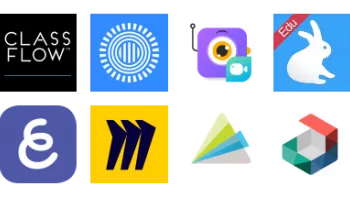Take a look inside 5 images
Easelly
Pros: Great templates and flexible features let students learn through visual and textual design.
Cons: The site's free version provides limited themes and images; teachers cannot easily supervise student progress.
Bottom Line: Even though the basic themes and images are limited, when prepared well, this tool can help students connect with content in a meaningful way.
Teachers should first explore Easelly's features and then thoughtfully create a project topic based on the available resources. Additionally, allot extra time initially for students to review the website's features and the options for creating their own work. Once students have gotten started, the time needed to complete this project will vary. These infographics could be used as a creative project to open up dialogue or as a summative assessment.
Easelly is an infographic creation tool that guides users to build visual and text representations of a concept or idea. Easelly provides some themes and many objects, but it is up to the user to search through these materials and organize them into a cohesive infographic. Fortunately, the website offers an option to share finalized products, so there are many public infographics to choose from for a template. The site is easy to navigate, and progress on a project can be saved for later. Infographics can also be saved to a group, which simply allows other users to quickly find and view the work.
Easelly can be an engaging and effective tool for learning: Students interact with content in new ways by creating infographics and gaining more experience using technology. This site’s variety of resources and examples entices users and encourages creativity. Easelly is nicely open-ended, so it can be used for anything; it just requires thoughtful preparation. Completing an infographic is empowering to students and allows them to have more control over their learning, and the site's emphasis on visuals makes it accessible to students who might struggle with written language.
Overall, the site's flexibility is both its biggest strength and its greatest liability. Students can have meaningful experiences with the content they produce, but teachers need to prepare enough guidance for students so that they don't flounder.