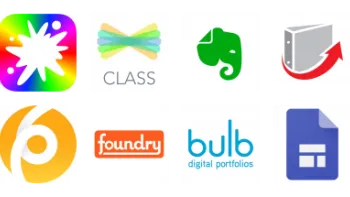Take a look inside 5 images
Credly
Pros: Super-simple features and excellent how-to info make it easy to get started.
Cons: The site feels geared more toward higher ed and employers, which might feel daunting to some teachers.
Bottom Line: A useful tool for issuing digital badges.
Some teachers might find it a little daunting that the site focuses so much on badges for employers and higher education; however, the features are straightforward for teachers to use, and they integrate well with lots of other tools teachers might use. Credly won't necessarily help you determine when or how to use digital badges in your classroom, but it's a good tool to support this strategy for recognizing and rewarding student learning that isn't easily graded or otherwise assessed. Badges work best if they help track progress and give students opportunities to demonstrate their learning. Think about how you might use badges to recognize cumulative activities (like completing a major project-based learning assignment) or smaller milestones along the way.
Credly's website features several examples of how to use badges and microcredentials in employment and in higher education; teachers might consider what knowledge and skills are valuable to colleges and employers that their students gain through their coursework -- and they might design badges that recognize when students gain those insights. Perhaps most practically, plan to use the knowledge base on the site for guidance on how to create your badges and issue them to your students.
Credly is a tool for creating and issuing digital badges and microcredentials. Teachers can create an account for free, or they can purchase a premium membership with additional features. Once you're logged in, you can name your organization (which might be your classroom) and click on "Give" at the top of the screen to "Create new credit" and design a new digital badge. Badges should include some basic information, including a description, earning criteria, an expiration date, and any categories that your badge might fit into, such as architecture or biology. You also can set badge “claim options," including setting a claim code that students can use to claim the badge on their own -- and requiring students to provide evidence that they’ve met the badge’s criteria. You can then issue badges to students one by one or upload a list of students’ email addresses and issue several badges at once. Students then receive an email alerting them that they've earned a badge, and they can share their badge via social media.
You can use Credly for free or purchase a paid subscription, which is available to individuals or to schools or districts. Three premium tiers of pricing offer additional features for issuing more badges and further customizing how your badges look and how students can access them.
Credly is a terrific tech tool for digital badges: It’s among the most widely used badge-issuing platforms, and its free features make it easy for teachers to create and issue badges to students. Its standout feature may be its how-to content: It's super easy to see exactly how each feature works, and its knowledge base site includes video tutorials and extensive information about giving credit, earning credit, and managing your content.
Keep in mind that Credly's badge-issuing features support good learning design that happens in the real world. Badges on their own won't make transformative learning happen -- that's what great teachers do. Remember that badges are an assessment tool: They're a helpful tool for recognizing and rewarding learning that doesn't otherwise receive recognition. While Credly won't transform learning for your students, it's definitely a great technology tool for supporting the mechanics behind issuing digital badges.