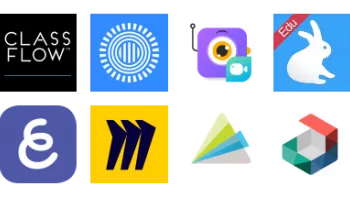Take a look inside 5 images
Camtasia
Pros: Drag-and-drop editing. Add quiz questions to recordings. Tons of features.
Cons: Very expensive. Steeper learning curve.
Bottom Line: If video-based instruction is key to your teaching, then Camtasia's worth a look -- but it'll cost a lot up front.
How Can I Teach with This Tool?
Camtasia is a powerful screen recorder and video editor. There are lots of uses for teachers and students who want to create and edit their own videos. Teachers can record a screencast of a lesson for review or for absent students to watch. You can add your own media -- or select something from Camtasia's library -- and integrate annotations, animations, visual and audio effects, and more. There's also an option to add quiz questions anywhere in your presentation, similar to Edpuzzle. Students can use Camtasia to create videos that demonstrate understanding or make observations and reflect on their learning.
Camtasia is a more full-featured product than other screencasting tools like QuickTime Player, and that's why it isn't free. As with all screencasting and video creation tools, make sure students know about the sharing options and when it's appropriate to share publicly. It's also a good idea to help students understand the consequences of sharing personally identifiable information online.