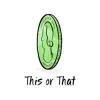TypingClub

Fun, all-inclusive keyboarding curriculum engages while it educates
Bottom Line: This superb tool has great guided lessons, engaging assessments, and real-time feedback.
EduTyping
Holistic, entertaining typing and tech-readiness program for all ages
Bottom Line: This fun, comprehensive curriculum goes beyond teaching touch-typing into computer use and professional document creation.
Typing.com

Detailed and encouraging progress tracking makes typing practice fun
Bottom Line: Especially with a paid subscription, an engaging way to boost typing skills and track student progress.
Dance Mat Typing
Fun, cartoonish design doesn't hide game's limited impact
Bottom Line: A useful introduction for students ready to type, but afterward they will need further practice.
QwertyTown
Fabulous keyboarding lessons entice kids with social rewards
Bottom Line: Fun, charming typing lessons get keyboarding students started on the right foot and keep them developing their skills.
Typing Pal

Thorough typing program takes students from hunt-and-peck to mastery
Bottom Line: This comprehensive and customizable keyboarding curriculum is the ideal solution for schools and multiple-age groups.
Typing Quest

Gorgeous, customizable set of typing lessons for all ages
Bottom Line: Typing Quest turns beginner keyboarding students into fluent touch typists, with a little extra effort from teachers.
Nitro Type

Customizable multiplayer auto races rev up basic typing practice
Bottom Line: Nitro Type is pretty darn engaging, but teachers need to prep students' typing skills first.
Ratatype

Free drills and games offer typing basics on varied keyboard layouts
Bottom Line: This set of free typing drills does a decent job of covering the basics from the beginning but doesn't offer much depth or flexibility.
Typesy

Full typing curriculum has quality lessons; extras come up a bit short
Bottom Line: This is a very solid, comprehensive typing curriculum that teachers can use to reinforce both keyboarding skills and course content.
TapTyping - Typing Trainer

Practice touchscreen typing, learn cool iPad tricks
Bottom Line: While it lacks comprehensive lessons, this app can still help students type more quickly and accurately.
Epistory - Typing Chronicles

Practice typing by exploring and defending a world made of paper
Bottom Line: Great for practicing touch-typing skills, this adventure game draws players in with a slowly revealed backstory.