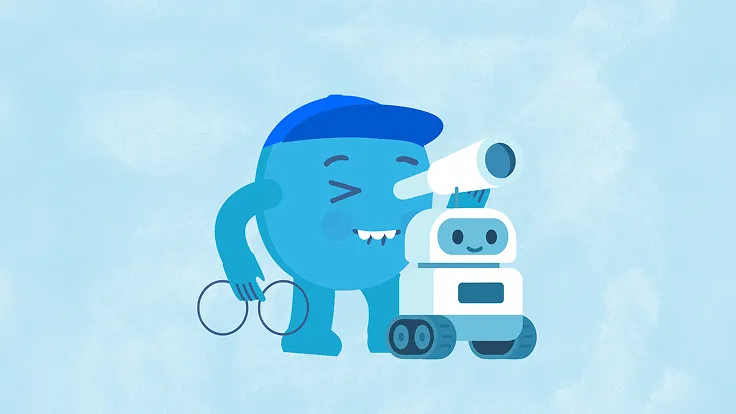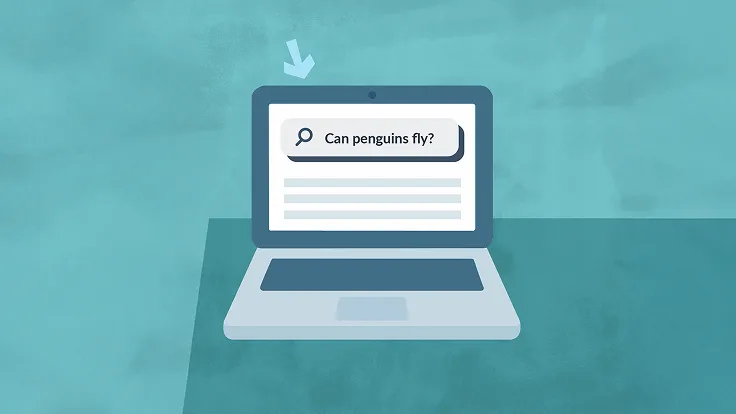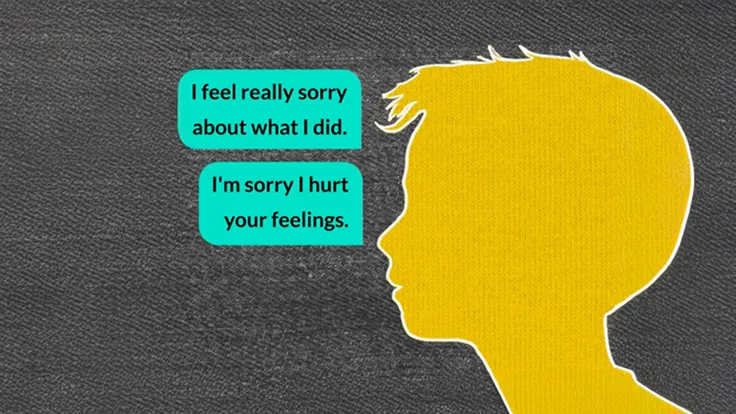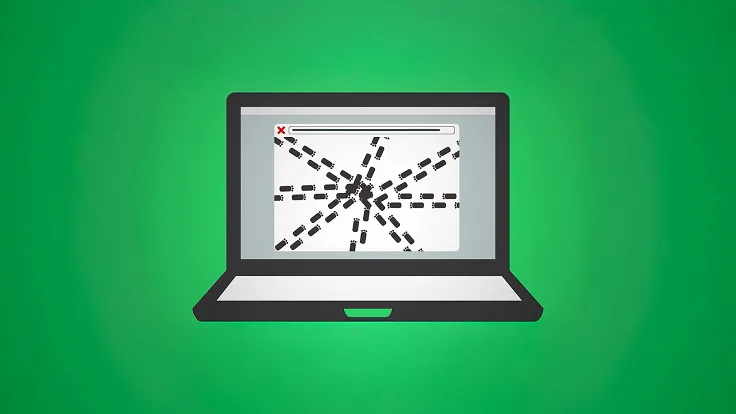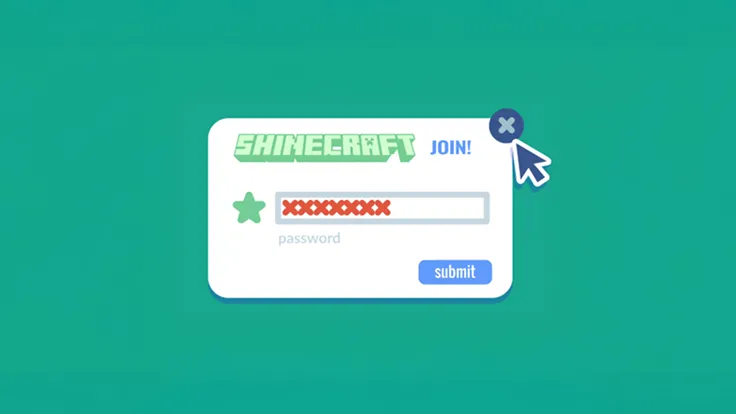Image

Digital Literacy & Well-Being Curriculum
Free K–8 lessons to prepare students for life in the digital world.
Our updated curriculum readies students for the possibilities—and pitfalls—of today's always-on world, from AI literacy to cyberbullying, screen time, and more.
🎯 Expanded coverage, with over 140 new lessons on today's most relevant topics.
📅 Engaging, low-prep activities: Brand-new videos, games, and interactives.
🔎 Backed by research, classroom tested, and created with teachers just like you.
And just like always, it's 100% free for educators everywhere.