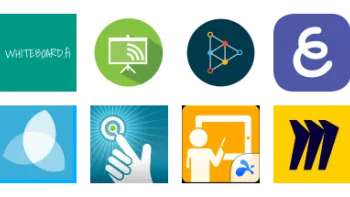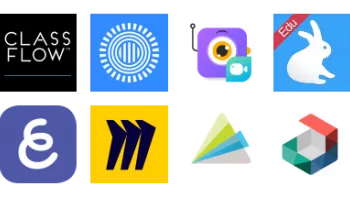Take a look inside 5 images
ShowMe Interactive Whiteboard
Pros: Simple, focused, and easy to jump in and use.
Cons: Limited features make saving and searching chaotic. Privacy lacking in free version.
Bottom Line: With limited features for creating, searching, and sharing content, this is an app best suited to teachers with focused needs and paid accounts.
If you (or your school) spring for a subscription, take a spin around the Explore and Courses tabs to understand what content is already out there and how you might choose to upload and organize your own videos. Start on pen and paper or a slideshow tool first to sketch things out. Consider which photos or images you might want to use as individual slides in your presentation and save them to your camera roll so that you can easily access them and add them to your presentation. Then, consider using this as a tool for flipping the classroom or for offering further review for students. Encourage your students to watch, pause, and rewatch videos so that they watch and listen as you explain how to balance a chemistry equation, solve a math problem, or translate a sentence from one language to another.
Think about how you might want students to create content. Perhaps invite students to create their own presentations working through problems as part of a shared review process for an exam. Invite students to use an interactive whiteboard as a way to share a presentation with the class, creating their slides within this app or importing them from the device's camera roll.
ShowMe is an interactive whiteboard app for iPad where teachers and students can create presentations with live drawings, text, images, and audio recordings. Once you finish recording a ShowMe, you can tag it with a subject (like math, art, or language). It then gets saved publicly in the Explore tab in the app. Users can browse other videos in the Explore tab by subject, and they can view videos from featured teachers as well as "trending" and "popular" videos.
ShowMe Interactive Whiteboard has a free version, but most of its features -- including the option to save videos privately -- are available only with a paid subscription. Other paid features include basic classroom management tools (like creating student accounts and creating courses) and accessibility features (like subtitles and closed captioning).
ShowMe has been around for a while, and over time its features have become increasingly limited in comparison to other tools. It's easy to start recording a presentation with some basic drawing and media features, and this might work for some, although Educreations is similar and perhaps a bit more slick in presentation. However, even though it's easy to get started, other aspects of ShowMe lack polish. Features for tagging content by subject are limited, and it's surprisingly difficult to search for relevant content. The Explore tab and Courses tab can feel chaotic to navigate and difficult to use. While it's nice that you can browse other users' content, it's not easy to use the app itself to save the videos you like so that you can easily share them with your students. Plus, the fact that videos are shared publicly by default may be a nonstarter for some teachers and schools. While some features are available without a subscription, most are behind the paywall.