- Digital Literacy and Citizenship
- Apps and Websites for Learning
- Tips and Resources
- Professional Development
- Family Resources
- Get Our Newsletter
- Donate
We're updating our review. In the meantime, we'd love to hear what you think of this tool. Write a review
Review by Mieke VanderBorght , Common Sense Education | Updated October 2018

Social storytelling site helps kids create, publish storybooks






In the SAMR model, I'd put this website on the redefinition stage. Students are able to design their own story independently, or with a small group, which allows for collaboration. Additionally, students can share their stories with people from all over the world in the community section. This section also allows students to read stories written by others students their own age, which can at times be difficult to find. In the TPACK model, StoryBird helps teachers reach the TCK section. Creating a story isn't new in language arts classes, but this tool enhances the content and allows students to interact and analyze original stories from all over the world. Overall, I found that StoryBird helps students develop critical thinking skills, while working together, and gets them excited to be more creative.
The only downside that I found was that students cannot add their own photos to StoryBird. Because they have to pick something on the website, they can get a little frustrated; however, the images are nice and there are a wide array of options.
This tool has not yet been rated by our privacy team. Learn more about our privacy ratings
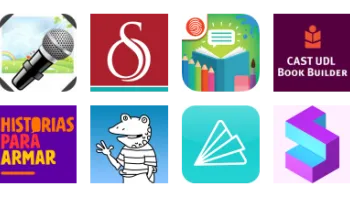
Help students find their voices with these vibrant apps.

Tools to support elementary readers, writers, and communicators.
