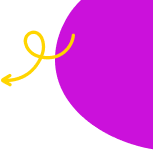Lesson
Password Power-Up
How can a strong password help protect your privacy?

Grade
3Time
45 mins.
Objectives
- Define the term "password" and describe a password's purpose.
- Understand why a strong password is important.
- Practice creating a memorable and strong password.
Vocabulary
password .
phrase .
symbol .
username
password – a secret code that protects your account and keeps others from accessing your information
phrase – a group of words that go together and are easy to remember
symbol – a character other than a number or letter, such as #, !, or @.
username – a name you create to identify yourself when using an online account
Standards
This lesson meets standards for Common Core ELA, ISTE, CASEL and AASL.
Extend the Lesson
Common Sense Education has partnered with CYBER.ORG to support cybersecurity education. If you want to build on the themes from this lesson, we recommend the following lesson from the CYBER.ORG content library:
- Access Denied (Grades 3–5): Students learn about the concept of authorization and practice identifying the different authentication measures they may encounter when using school devices.
Our collaboration with CYBER.ORG was made possible with the generous support of Craig Newmark Philanthropies.
What You’ll Need
Supplies
Writing paper or notebooks