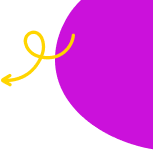Lesson
Internet Traffic Light
How do you stay safe when visiting a website or app?

Grade
1Objectives
- Understand that being safe online is similar to staying safe in real life.
- Learn to identify websites and apps that are "just right" and "not right" for them.
- Know how to get help from an adult if they are unsure about a website.
Vocabulary
caution .
just right
caution – being careful
just right – something that is appropriate or fitting
Standards
This lesson meets standards for Common Core ELA, ISTE, CASEL and AASL.
Extend the Lesson
Common Sense Education has partnered with CYBER.ORG to support cybersecurity education. If you want to build on the themes from this lesson, we recommend the following lesson from the CYBER.ORG content library:
- Agreeing to the Rules (Grades K–2): Students learn about user agreements and how these relate to appropriate behavior in class and when using devices at school.
Our collaboration with CYBER.ORG was made possible with the generous support of Craig Newmark Philanthropies.
What You’ll Need
Supplies
Tape or long piece of string ·
Green, yellow, and red pieces of construction paper