Family Engagement: Parental Controls
The FACE Toolkit features hand-picked selections of our best family content, making it easy to share recommendations and helpful advice that address parents' concerns. Below, you'll find resources for all grades in a variety of formats and multiple languages to meet the communication needs of your school and families.


K–12
4 resources
K–12
4 resources


When it comes to managing your child's screen time, you might want more control of what they watch or access online. There are a lot of parental controls available, such as time limits, safe search, and content blockers, but they aren't perfect. Ultimately, parents and caregivers are the best parental controls for kids when we stay involved, have conversations, and help them learn how to manage how they spend their time with media and technology on their own.

K–5
4 resources
K–5
4 resources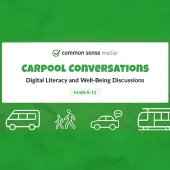

Parental controls work best along with open communication. Explain to kids why you're using them! Do you use parental controls? Yes ✅ No ❌
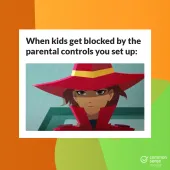
6–12
4 resources
6–12
4 resourcesIt's a good idea to teach kids some basic rules for online interactions. Help them find a healthy balance with tech as they get older. 🤹🏾











