Learn the law, find free resources, and teach the rules to students.
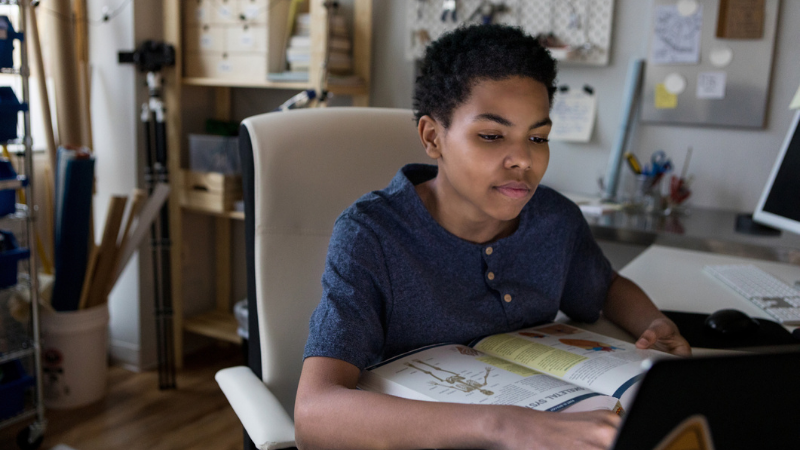
Creating, sharing, and repurposing content has never been easier. It's second nature for students—and many teachers—to create content of all kinds with added music, distribute or tweak memes, and copy and paste online materials for presentation. But what about the authorship rights associated with remixing and reusing? Are the materials we borrow from the internet free and fair to use? And what's the deal with AI and copyright?
For teachers and students, understanding and following copyright law requires more than simply sticking to the rules—although that's important! It's about respecting others' work, acting ethically, and being a responsible digital citizen.
What Is Copyright?
At its core, copyright is the legal protection of intellectual property, first enacted in 1790. When you create something tangible and original, it's automatically protected by copyright. This means that when you take a photograph, write a blog post, or record a song—among many other expressions—you're the sole author and owner. Others can't use, reproduce, or benefit from your work without permission.
Teaching with Copyright Issues in Mind
If you search the internet to create lesson plans, you probably borrow images, texts, video clips, and more to incorporate into lesson plans and presentations. Fortunately for teachers, copyrighted materials can generally be used in the classroom without explicit permission—within certain limits. This is due to the "Fair Use" U.S legal doctrine, and is determined by four main factors:
- Purpose of Use: If you use materials non-commercially and for educational purposes, they're likely to meet a fair use standard.
- Nature of the Work: Is the work based on facts, or was it created purely for expression or entertainment? Nonfiction sources are generally more acceptable for fair use. For example, screening a full documentary film for educational purposes typically meets a fair use standard. But showing a feature film just for entertainment to a full classroom or auditorium doesn't.
- Amount of Material Used: If you use limited portions of copyrighted work, like copying a short section of a textbook to distribute for a classroom activity, you're likely to meet a fair use standard.
- Effect of Use on Marketability: If using the material doesn't impact the market value of the original work, it's more likely to be considered fair use.
Teachers and students who use copyrighted material for noncommercial teaching, presentation, or research activities are usually safe from infringing upon copyright laws, but each case is unique. The law is subjective, and determining fair use isn't always black and white. And when it comes to movies, streaming services sometimes impose their own rules through their terms of service. When you're unsure, you can use this checklist from the University of Chicago Library system or this useful guide from the New York Times.
What Is Creative Commons?
Another way that teachers and students can ensure that they're respecting copyright law is by using works distributed with a Creative Commons (CC) license. The CC is an international nonprofit organization dedicated to helping build and sustain a repository of shared knowledge and culture. It provides free copyright licenses (with six different tiers of access) that allow creators to specify how their work can be used.
For instance, a musician might create a new song and place the song in the public domain, allowing anyone to use it without restrictions. Or the musician may allow reuse of the tune solely for noncommercial purposes. Through this standardized process, individuals and institutions give permission for public use while maintaining copyright protections. Check out the CC search portal, where you and your students can seek out licensed images, video, music, and more. And if you teach citations, there's a standard format for CC resource attribution.
Emerging AI Issues
Generative AI is providing new challenges to copyright law, authors, and institutions. After all, every day, AI programs create "new" images, texts, and videos seemingly from thin air. In reality, these programs have trained themselves by scouring copyrighted material. The issue is far from resolved in court systems around the world, and likely won't be any time soon. But while the copyright issues around the content created by AI are still under discussion, you—and your school's policy—should draw clear lines around how students can use it for schoolwork.
For instance, it's clearly cheating to copy and paste an entire essay generated by AI and use it as your own. But what about using pieces? How about if it just helps get ideas flowing and then the student takes it from there? Outlining when and how AI falls under your own "acceptable use" guidelines—sometimes assignment by assignment—is important. Of course, we want to discourage plagiarism and encourage students to develop the skills they need. But we also don't want students to be accused of cheating because they didn't know the rules.
Teaching Students Their Responsibilities
If these rules are sometimes confusing for us, it's easy to understand why kids need to learn the limits. Here are some lessons and resources to get you started:
- Remix Responsibly (Grade 5): Kids learn that respecting the creative rights of others is an important element when using content from online sources.
- Giving Credit (Grade 6): Help students learn about what it means to "give credit" to others' work when finding content online. This lesson explains that attribution is a sign of respect.
- A Creator's Responsibility: What Rights and Responsibilities Do You Have as a Creator? (Grade 4): This lesson introduces the concept of copyright to students, offering opportunities to apply the idea to real-life scenarios.
- Is It Fair Use? AI Edition (Grade 6): Taking artificial intelligence into account, this lesson—and short video—helps students develop a framework about how fair use operates in real-world contexts.
- Artificial Intelligence: Is it Plagiarism? (Grades 9 to 12): This lesson helps high school students consider the ethical impacts of using AI-generated content.
- Artificial Intelligence Impacts on Copyright Law: This article provides an overview on how AI is reshaping copyright discussions.
- 21 Famous Copyright Cases: Use these high-profile disputes, including Queen & David Bowie v. Vanilla Ice (1990) and Apple v. Samsung (2011), to discuss copyright and fair use.
- The Electronic Frontier Foundation: These free curriculum materials are centered on copyright law and digital rights.











