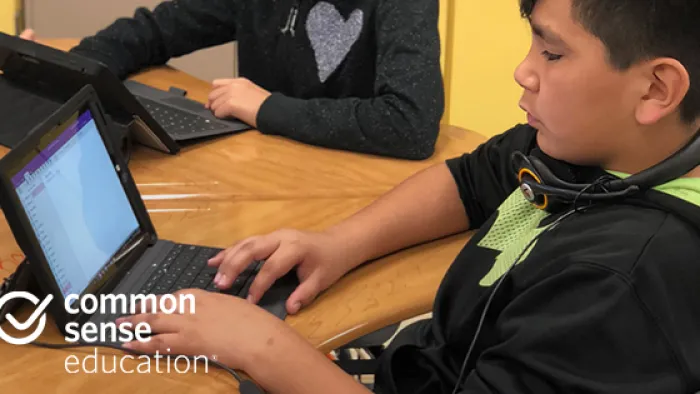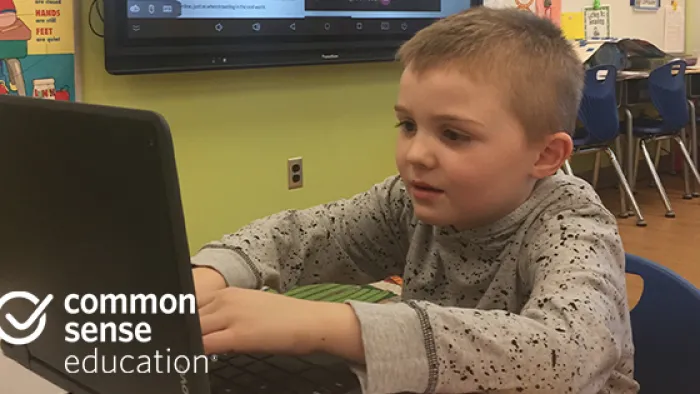What is E-rate? And what does E-rate have to do with digital citizenship? Learn more about this federal program for schools and libraries.

E-rate is complicated. But complying with the Children's Internet Protection Act (CIPA)—a requirement of E-rate—doesn't have to be. We created this essential guide to help your district or school address the key topics that E-rate recipients need to teach students, including internet safety, appropriate online behavior, and cyberbullying. It also provides an overview of E-rate, with answers to commonly asked questions about eligibility, services supported, and audits. Use the links below to jump to a specific section.
- What is E-rate?
- Who is eligible to receive E-rate support?
- What services are eligible to receive discounts under E-rate?
- What does E-rate have to do with digital citizenship? What are the educational requirements for compliance?
- How do I get started with meeting CIPA requirements?
- What if I get audited?
- Has the E-rate process changed in response to COVID-19?
What is E-rate?
The Schools and Libraries Program of the Universal Service Fund, more commonly known as E-rate, is a federal program through which schools and libraries can apply for funds to purchase hardware, internet access, and telecommunications to connect their students to learning opportunities. With so much learning happening online, the largest percentage of E-rate funding helps to install and maintain high-speed internet and broadband access.
The E-rate program is funded through the federal Universal Service Fund and administered by the Universal Service Administrative Company (USAC), under the umbrella of the Federal Communications Commission (FCC). For now, E-rate's funding is stable: In July of 2025, the U.S. Supreme Court upheld the program's constitutionality in FCC v. Consumers' Research.
Check out these helpful resources to learn more about E-rate:
Who is eligible to receive E-rate support?
The E-rate program was put into place to ensure that education institutions have access to the technological resources necessary to keep students and teachers connected. Eligible groups include:
- All K–12 public schools (including public charter schools)
- All nonprofit K-12 private and parochial schools with endowments less than $50 million
- All public libraries
- All public elementary and secondary school libraries whose funding is separate from the school
If you're unsure whether your institution qualifies for E-rate funding, check out USAC's School and Library Eligibility page for a more detailed description of eligibility requirements.
What services are eligible to receive discounts under E-rate?
Through E-rate, your school or library can receive support to purchase communication services and other technological products. According to USAC, the E-rate Eligible Services List falls under two main categories:
Category One: Data Transmission Services and/or Internet Access
This category covers the services necessary to bring internet access to schools and libraries.
Category Two: Internal Connections
Once internet connection is within a school or library, Category Two covers internet infrastructure like Wi-Fi, cables, network management systems, and more.
E-rate discounts range from 20% to 90% of the costs for eligible services and are funded based on demand, up to an annual cap of $4.8 billion. The exact discount for a particular applicant school or library is determined by region (whether the school or library is located in an urban or a rural area) and the budget level of the applicant school or library.
It's worth noting that funding requirements also differ by category. Category One services are determined in part by the percentage of students in the district who qualify for free lunches, while Category Two services are awarded based more broadly on student population and school or library size.
What does E-rate have to do with digital citizenship? What are the educational requirements for compliance?
The connection between E-rate and digital literacy and well-being may not seem obvious at first. However, in order to be eligible for E-rate program discounts, all applicants must first demonstrate compliance with the Children's Internet Protection Act (CIPA). This act, first enacted by Congress in 2000, is intended to "address concerns about children's access to obscene or harmful content over the Internet."
In general, this means that before your school can receive E-rate funding, administrators must certify that the school or library has taken measures to protect the online safety of minors, such as limiting access and/or monitoring online activities, filtering and blocking obscene materials, and providing public notice of internet safety policies.
For schools specifically, however, there are two additional requirements under CIPA before you can receive any E-rate funding. CIPA and its amendment, the Protecting Children in the 21st Century Act of 2008, require that all districts receiving E-rate funds must "provide for educating minors about appropriate online behavior, including interacting with other individuals on social networking websites and in chat rooms, and cyberbullying awareness and response." In short, schools that receive E-rate funding need to teach students how to use technology safely and responsibly. This includes teaching about appropriate online behavior, safety, privacy, and cyberbullying. These broad categories essentially boil down to teaching the basics of digital citizenship, which is right in our wheelhouse at Common Sense! Use our Digital Citizenship for CIPA and E-Rate Guide, which recommends all the lessons you need to fulfill CIPA requirements.
How do I get started with meeting CIPA requirements?
Beginning the application process to fulfill the CIPA digital citizenship education requirement and receive E-rate funding can seem daunting. Manage the process with the three-step framework outlined here, and use the supporting tips and resources to guide you through each step.
1. Plan
The government doesn't specify how to deliver the CIPA education requirement, so it's up to your district or school to decide what's best. We recommend teaching two digital literacy and well-being lessons per grade level in order to cover all CIPA-mandated topics. However, every school has different needs and challenges. Coordinate with your district leaders to identify an education model that best fits your particular school. The USAC E-rate training resources are a great way to get familiar with the E-rate application process as a whole.
2. Implement
Once you've set your education plan, browse our Digital Citizenship for CIPA and E-Rate guide to find all the resources you and your students will need. Here you will find a curated set of digital citizenship lessons to help you meet CIPA student education requirements, along with engaging videos, practical handouts, lesson quizzes, helpful parent tips, and colorful classroom posters.
3. Document
It's important to stay organized and document your process, especially to be prepared for an E-rate audit. Use our Administrator Implementation Checklist to document your planning and implementation. Once teachers complete the instruction, have them fill out our Teacher Verification Document, and compile all relevant documentation in one place. For a comprehensive list of all documentation required for E-rate, see the USAC Documentation for Auditors Checklist.
Finally, remember that this is about more than just being able to check a box on a form saying that you're in compliance with E-rate and CIPA requirements. It's about preparing your students to thrive in a world rich with media and technology.
What if I get audited?
E-rate recipients are subject to audits to ensure that applicants have complied with FCC rules and program requirements. According to the USAC, the most common audit findings include: missing or inaccurate documentation, untimely payment to service providers, or an insufficient internet safety policy. Remember, though, FCC audits can be selected at random or based on a school's or library's size and geographic location. Just because you've been selected for an audit does not necessarily mean that the USAC believes there's a problem. Still, there are best practices your institution can follow to be prepared for an audit.
Generally, the USAC will notify a district, school, or library that has been selected for an audit about two to three weeks prior to the start of the audit by sending an announcement letter. This letter will include details about the purpose and scope of the audit, important dates, and requests for documentation. The particular length of time of an audit depends on the amount of support an institution is receiving through E-rate. To prepare for an audit, be sure to:
- Stay organized by keeping your documents and files in one place. Track everything you do, and document every step on the way. The USAC recommends maintaining records for at least 10 years after the last day of the funding year for a funding request to be able to comply with audits.
- Double-check your reports for accuracy before submitting them to USAC.
- Know your deadlines.
See the USAC audit information page for more general information about the E-rate audit process, and see the USAC Documentation for Auditors Checklist, which covers all the documentation you should maintain for audit purposes.