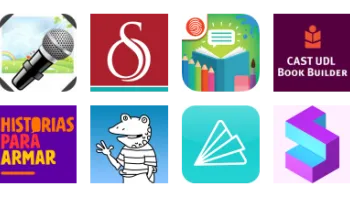Take a look inside 4 images
My Story School eBook Maker
Pros: Offers kids creative flexibility without overwhelming them.
Cons: There's no how-to help for kids and no built-in storytelling tutorial.
Bottom Line: This is a good, accessible way to get kids creating, but teachers will need to create wraparound lessons on story structure.
Teachers could start by watching the short video guide in the Grown-Ups section to get an idea of what kids can do with My Story School eBook Maker. Then, make an account for each kid and let them play around to get familiar with the app by freely creating a story. Teachers could also start by creating a book together as a class as an example and a collaborative exercise. Since the app doesn't cover the nuts and bolts of storytelling, teachers should go over basic concepts of books and storytelling such as author, title, plot, character, story arc, fiction vs. nonfiction, and so on. Creating stories also can be tied into other learning units such as history or science.
Teachers should be aware that if they enable access to the camera, kids can use real photos in their stories, including photos of themselves or other identifying information. And it's pretty easy for kids to access all the sharing options, so teachers may want to keep an eye on what kids do with their finished stories.
My Story School eBook Maker is a digital storytelling and book-publishing app. Once teachers have set up user accounts (the app usefully supports multiple authors), kids can jump in and create a book. They'll start with the title page, choosing a color, pictures, and book title. Then they add pages to continue the story. Kids have several drawing tools and an array of colors, plus a large library of stickers and pictures organized by category. If teachers allow access to the device's camera, kids can also use photos. Once placed, images and photos can be easily sized, rotated, and flipped. To put the final touches on the page, kids can add text and/or voice narration. Books can be exported as MP4, PDF, or JPG files, published to iBooks, or shared through various social media.
My Story School eBook Maker is a straightforward, kid-friendly platform for easily creating nice-looking digital books. There aren't a huge number of customization options; still, there are just enough to give kids space to be creative without overwhelming them. This makes My Story School eBook Maker a great choice for younger kids or kids who are just starting to use digital-creation tools. Whether they're making their own drawings or borrowing from the library of "stickers," using text or recording their own voices, kids can really create something special and entirely their own. There are also tons of sharing options, which makes it easy for teachers to publish kids' stories and share them with parents. Teachers may want to be careful, though, since any kid who can read can easily get through the gate that protects those sharing options. And once through, kids have easy access to all the sharing options, including emailing and, if social media accounts are open on the device, posting to those accounts. Though the interface is intuitive, the only missing piece here is some help or guide for kid users. Sample books, a short video introducing what the tools and buttons do, or a tutorial on storytelling could push this app up a notch. As it stands, teachers will want to offer that framing to make sure kids' creativity is also building their literacy skills.